Your blog is finally live. You poured hours into your homepage, picked fonts that feel right, and even wrote a couple posts. But your traffic? Still flat. Everyone keeps saying “Use SEO tools,” but the moment you Google them, you’re hit with a wave of dashboards, backlinks, audits, and pricing plans that make your brain short-circuit. Where do you even start?
This guide cuts through that noise. We have handpicked 20 SEO tools that are actually beginner-friendly—no fluff, no bloated features, no jargon. You will learn what each tool does, who it is best for, how to use it step-by-step, and how to fit it into a simple weekly plan. Whether you are writing blog posts, fixing site errors, or trying to rank locally, this is your complete SEO tools survival kit.
Best SEO Tools For Beginners: Our Top 5 Picks At A Glance

| Tool | Best For | Why We Picked It |
|---|---|---|
| SE Ranking | Tracking keywords, auditing websites, spying on competitors | It combines ranking, auditing, and competitor data into 1 easy dashboard |
| Mangools | Finding easy-to-rank keywords with simple visuals | Clean UI with 5 tools in 1. Great for research without overwhelm |
| SurferSEO | Writing content that ranks from day 1 | Gives live SEO scores while you write and fixes structure, keywords, and length |
| Google Search Console | Checking what Google sees on your site | Free insights into indexing, ranking, and keyword performance |
| KeywordTool.io | Getting blog post ideas from Google Autocomplete | No account or login needed, returns 700+ long-tail keywords in seconds |
What Are SEO Tools & Why Do You Need Them?

SEO tools are software platforms that help you improve how your website performs on search engines like Google. They give you real-time data on rankings, traffic, site errors, keywords, and content so you know exactly what to fix, where to grow, and how to rank better.
Here are the 5 most important reasons you need them:
- Track rankings across thousands of keywords and devices without manually checking Google
- Find gaps in your content and fix weak spots that keep you from ranking
- Audit your site in seconds to catch technical issues that confuse search engines
- Discover low-competition keywords that drive traffic without spending money on ads
- Benchmark against competitors to see what they rank for, and why you do not
The 20 Best SEO Tools List You Need
Pick 2-3 tools from this list based on your site’s stage and weakest points.
4 Best Free SEO Tools For Beginners (No Credit Card Needed)
1. Google Search Console
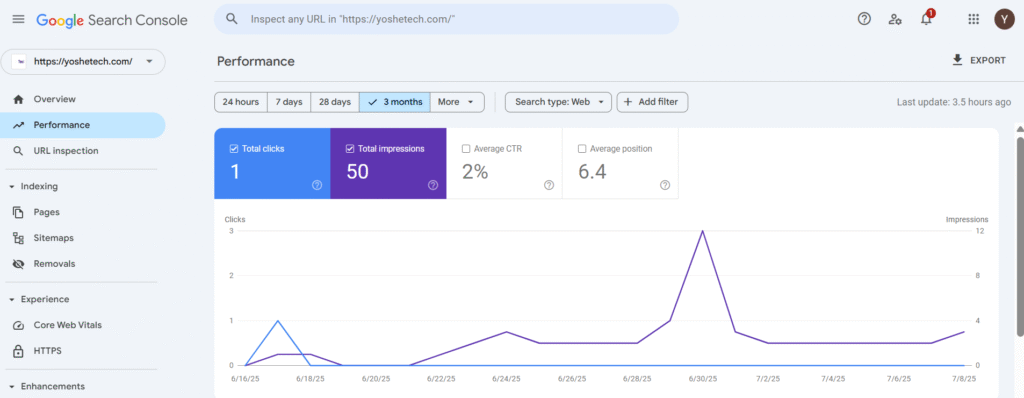
What this tool does: Google Search Console shows you how Google sees your site. Tracks rankings, clicks, index coverage, and page-level issues.
Who it’s best for:
- Beginners who want to see what keywords they already rank for
- Bloggers with low traffic and no clear content plan
- Site owners who suspect indexing or crawl issues
- Anyone adding new blog posts weekly
- Local businesses with pages that don’t show in search
How to use it:
- Log in using your Gmail account
- Add your website domain and verify ownership
- Submit your sitemap (most WordPress plugins generate one)
- Review “Performance” to see rankings and clicks
- Use “Pages” under “Indexing” to fix blocked or missing URLs
Who should avoid it:
- Anyone who needs competitor analysis
- Site owners without a verified domain
- People who want keyword suggestions instead of rank tracking
- Users expecting backlink data or page speed insights
Tool speed scores: Loads results in less than 5 seconds for most tabs. Daily update delay for rankings.
2. Google Analytics 4
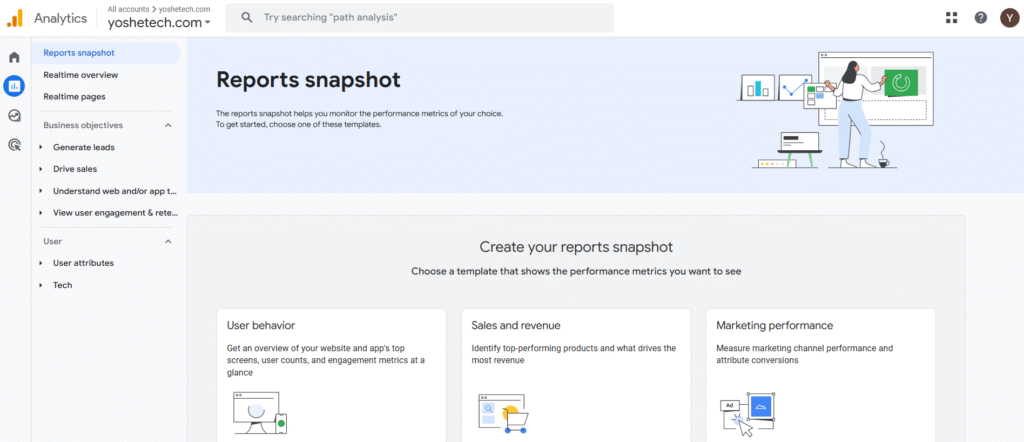
What this tool does: Google Analytics 4 tracks how users behave on your site through pageviews, clicks, bounce rate, and conversions.
Who it’s best for:
- Bloggers testing different content formats
- Marketers tracking content performance over time
- Business owners who want to see traffic sources
- People running email or social media campaigns
- Beginners who want to measure user actions
How to use it:
- Log in with Gmail and connect your site
- Install the tracking ID or use a WordPress plugin
- Set up basic event tracking (scrolls, clicks, forms)
- Check “Reports” to see which pages perform well
- Use “Explore” to run custom analysis
Who should avoid it:
- Users who need easy-to-read dashboards
- Beginners who get overwhelmed by too many reports
- Writers who are only looking to improve blog post SEO
- People who want keyword or backlink data
Tool speed scores: Slight delay in real-time reports. Most dashboards load in 3–6 seconds.
3. KeywordTool.io
What this tool does: KeywordTool.io pulls long-tail keyword ideas using Google Autocomplete. Shows search volume and basic competition.
Who it’s best for:
- Writers struggling to come up with blog topics
- New bloggers targeting low-competition keywords
- Niche site creators who want very specific terms
- Local businesses targeting service-based keywords
- Non-technical users who want a fast keyword list
How to use it:
- Go to KeywordTool.io and enter a seed keyword
- Select the Google tab and your country
- Review the list of keyword suggestions
- Export the data as a CSV or copy to a spreadsheet
- Use filters like “questions” to refine your list
Who should avoid it:
- Users who want keyword difficulty or SERP analysis
- People who need keyword tracking features
- Advanced SEOs who already use all-in-one tools
- Teams managing hundreds of pages
Tool speed scores: Returns 700+ keywords in under 4 seconds. Extremely fast UI.
4. Google PageSpeed Insights
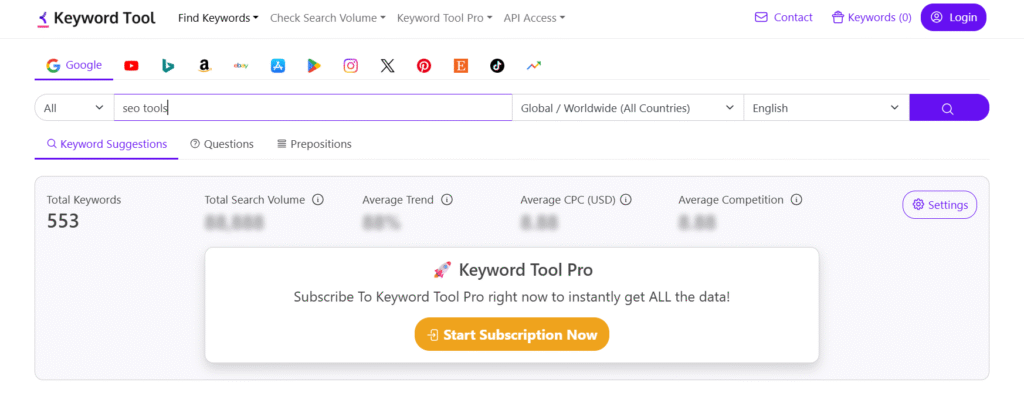
What this tool does: Tests your site’s speed and gives Core Web Vitals scores across desktop and mobile.
Who it’s best for:
- Bloggers with slow-loading images
- Developers optimizing their theme or plugin performance
- Site owners who get traffic dips after redesigns
- Anyone who wants to pass Google’s speed benchmarks
- Freelancers offering performance audits
How to use it:
- Paste your URL into https://pagespeed.web.dev
- Click “Analyze” and wait a few seconds
- Review mobile and desktop scores
- Follow the tool’s suggestions to reduce load times
- Focus on image compression and unused scripts
Who should avoid it:
- People with no control over hosting or theme
- Beginners who do not understand performance terms
- Site owners using page builders that block edits
- Anyone expecting keyword or traffic data
Tool speed scores: Results appear in 6–8 seconds. Detailed audits load quickly and require no login.
4 All-In-One SEO tools For Beginners With Free Trials
5. SE Ranking
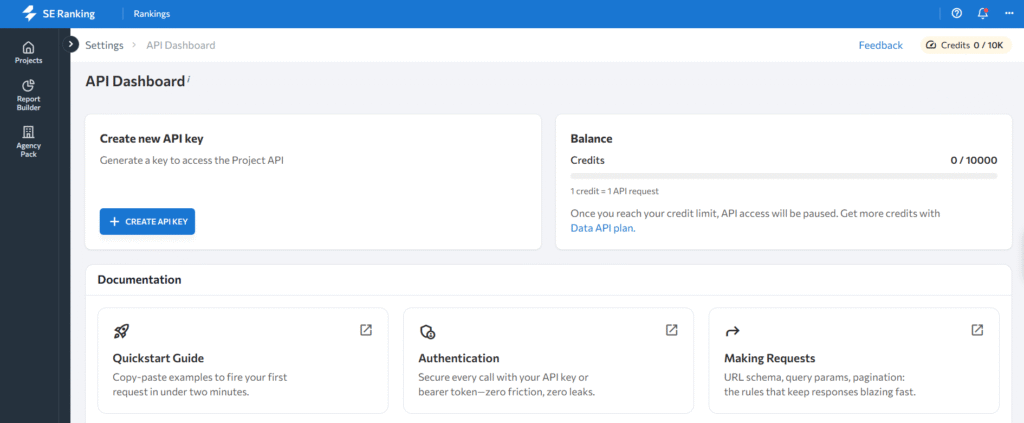
What this tool does: SE Ranking tracks keyword rankings, audits websites, and analyzes competitors in 1 dashboard. Includes backlink checker, SERP tracker, and on-page scorecards.
Who it’s best for:
- Beginners managing multiple client sites
- Bloggers tracking 50–100 keywords weekly
- Business owners comparing local competitors
- People who want all-in-one SEO plus social media tools
- Agencies building white label reports
How to use it:
- Sign up for a 14-day trial
- Add your website and connect it with Google Search Console
- Run a website audit and check technical issues
- Add keywords to track and monitor positions
- Use the Competitive Research tool to see who ranks above you
Who should avoid it:
- People who are only writing blog posts with no SEO strategy
- Beginners who need a simpler interface
- Users who do not need rank tracking or backlink data
- Teams that only use Google tools
- Hobbyists running one-page websites
Tool speed scores: Audits complete in under 30 seconds. Rank tracking refreshes daily.
6. Mangools
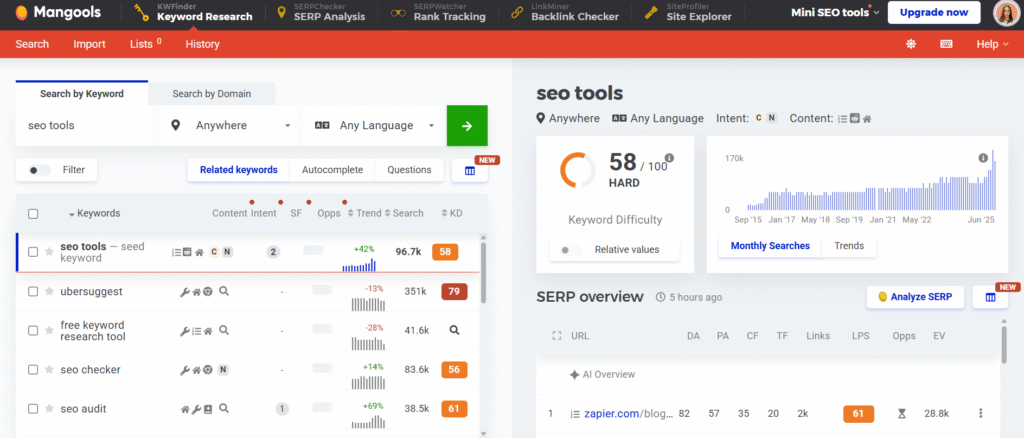
What this tool does: Mangools combines 5 tools in 1: KWFinder for keywords, SERPChecker, SERPWatcher, LinkMiner, and SiteProfiler. Built for simplicity with clean visuals.
Who it’s best for:
- Bloggers researching new topic ideas
- Beginners who are overwhelmed by complex tools
- Site owners who want visual data without clutter
- Content writers who need keyword ideas fast
- Affiliate marketers who want to monitor niche competition
How to use it:
- Start a free trial and create an account
- Use KWFinder to find keywords by difficulty and search volume
- Check SERP analysis to review top-ranking pages
- Track keyword positions weekly with SERPWatcher
- Use LinkMiner to check backlinks to your posts
Who should avoid it:
- Technical SEOs who need site audit tools
- Teams that manage enterprise-level SEO
- Users who want custom dashboards or integrations
- Bloggers who are only using free tools
- Anyone who needs detailed Core Web Vitals
Tool speed scores: Keyword results load in under 4 seconds. SERP analysis is near-instant.
7. Semrush
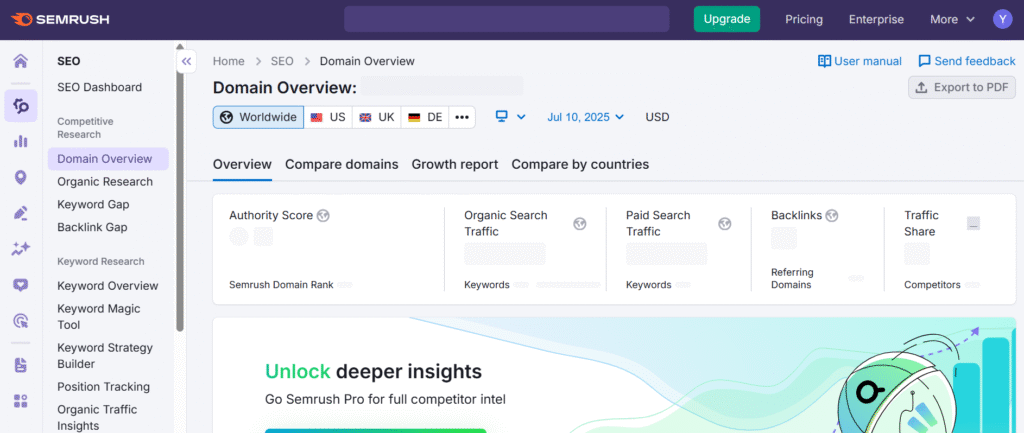
What this tool does: Semrush covers SEO, content, paid ads, backlinks, and site audits. Popular with agencies and large content teams.
Who it’s best for:
- Marketers who handle SEO and ads in 1 place
- Large websites with hundreds of blog posts
- Teams running SEO campaigns for multiple brands
- Business owners focused on lead generation
- Agencies building monthly SEO reports
How to use it:
- Sign up for a 7-day trial
- Create a project and add your website
- Run a full site audit and track technical issues
- Add keywords and start position tracking
- Use the SEO Content Template for new posts
Who should avoid it:
- Beginners with low budgets
- Bloggers who do not need ad tools
- Writers who only want basic keyword research
- Site owners focused only on content SEO
- Freelancers who are not managing clients
Tool speed scores: It generates audit reports in under 90 seconds. The keyword database loads instantly.
8. Ahrefs
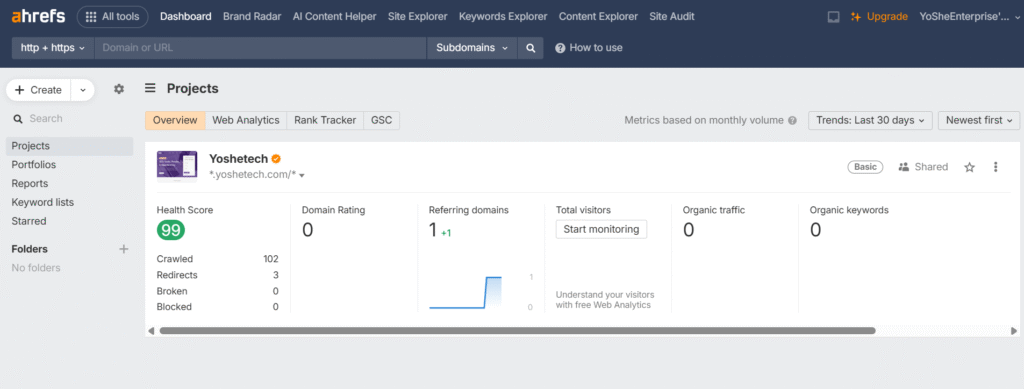
What this tool does: Ahrefs specializes in backlink analysis and keyword research. Known for one of the largest link indexes online.
Who it’s best for:
- Users focused on backlink growth
- Teams analyzing high-competition keywords
- Agencies running SEO for large brands
- Bloggers who are doing outreach and link building
- Technical SEOs who track site health weekly
How to use it:
- Start with the 7-day trial for $7
- Enter your domain to see backlinks and referring domains
- Use Site Explorer to find keyword gaps vs competitors
- Run a crawl report to check for errors
- Use Content Explorer to find link-worthy topics
Who should avoid it:
- Beginners who just need content guidance
- Small site owners who do not need backlink tracking
- People who are confused by complex dashboards
- Writers who only care about keyword discovery
- Users who want a free option
Tool speed scores: Backlink data loads in under 10 seconds. Site audit crawls depend on site size.
3 Content SEO Tools For Beginners With On-Page, AI, & Optimization
9. SurferSEO
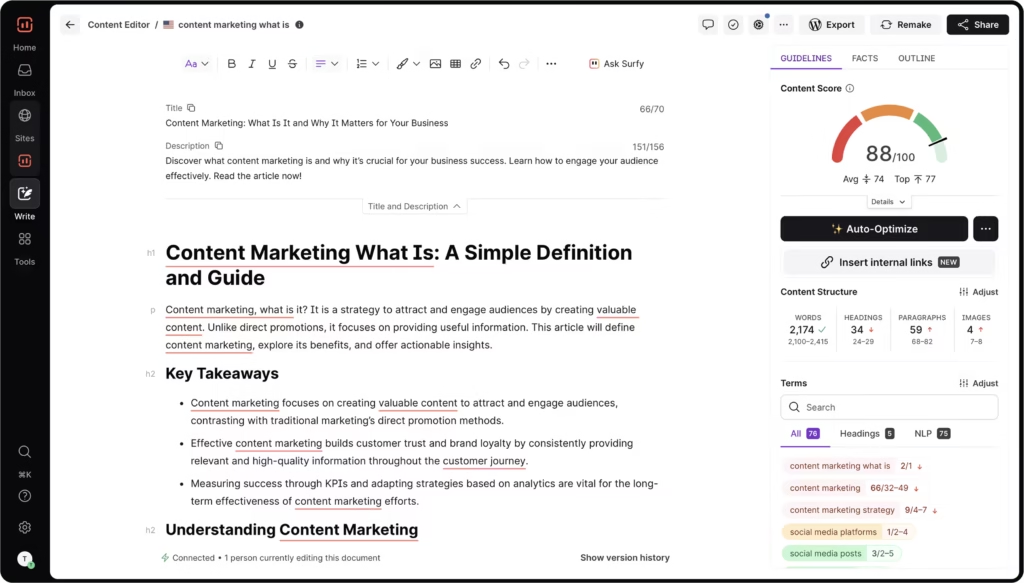
What this tool does: SurferSEO scores your content in real time based on search intent, keyword usage, word count, NLP phrases, and SERP data. It also includes AI writing and audit modules.
Who it’s best for:
- Bloggers who want to write posts that rank from day 1
- Writers who need help with structure, headings, and keyword density
- Agencies that need quick audits and content briefs
- Solo creators who want step-by-step guidance while writing
- Beginners who feel overwhelmed by Google’s ranking signals
How to use it:
- Enter your target keyword in Surfer’s “Content Editor”
- Review the suggestions in the right-hand panel
- Write or paste your content into the editor
- Use the real-time Content Score to optimize each section
- Aim for a score above 70 before you publish
Who should avoid it:
- People who want a free writing tool (Surfer starts at $79/month)
- Users writing in unsupported languages
- Teams that already use Semrush or Clearscope for content
- Beginners who do not want to rely on AI recommendations
Tool speed scores: Content Editor loads in under 3 seconds. Audits run in 8–10 seconds.
10. Yoast SEO
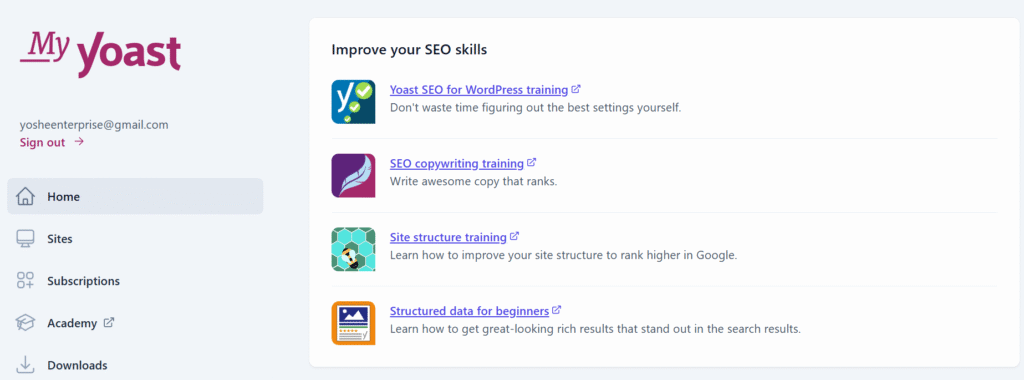
What this tool does: Yoast SEO adds real-time readability and on-page SEO suggestions inside your WordPress editor. It covers things like keyword usage, slugs, meta tags, and internal linking.
Who it’s best for:
- WordPress users who want basic SEO guidance inside the post editor
- Bloggers who forget to add meta descriptions or slugs
- Beginners who want to learn on-page SEO without switching tabs
- Writers who want color-coded feedback as they write
How to use it:
- Install the free Yoast SEO plugin on WordPress
- Open any blog post draft and scroll down to the Yoast panel
- Enter your focus keyword
- Edit your title, slug, and meta description
- Fix the red/orange warnings Yoast shows for SEO and readability
Who should avoid it:
- Non-WordPress users
- Writers who want deep competitor analysis
- Teams that prefer AI content scoring
- Users who need schema, redirection, or local SEO tools
Tool speed scores: SEO and readability checks run in real time as you type.
11. Rank Math
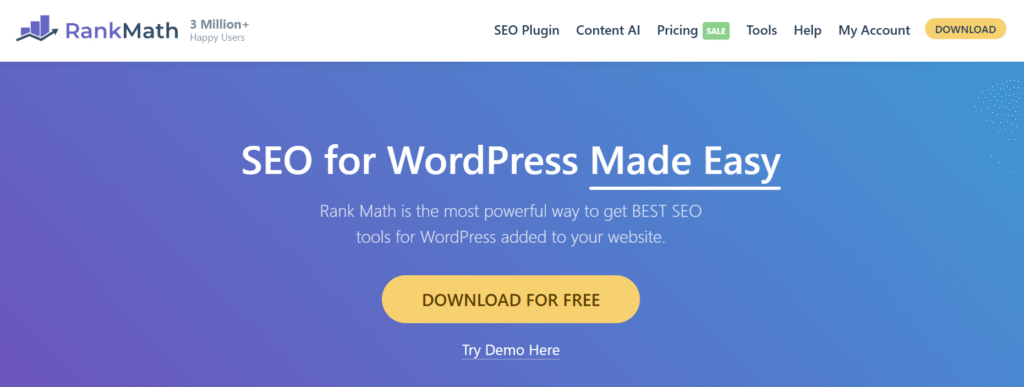
What this tool does: Rank Math is a free WordPress plugin that combines on-page SEO, schema markup, redirections, image SEO, and more. It offers more features than Yoast’s free plan.
Who it’s best for:
- Bloggers who want schema markup and breadcrumbs without coding
- Local businesses that need redirections or multiple keyword focus
- Writers who want instant SEO scores while editing posts
- WordPress users switching from Yoast due to feature limits
How to use it:
- Install Rank Math on WordPress and use the setup wizard
- Choose “Advanced” for more features
- Add your keyword, then optimize the meta, title, and slug
- Enable schema or select a rich snippet template
- Review the SEO score and fix any flagged issues
Who should avoid it:
- Users outside the WordPress ecosystem
- Bloggers who feel overwhelmed by too many settings
- Teams that already use dedicated schema or image SEO tools
- People who prefer minimal plugin interfaces
Tool speed scores: Loads inside WordPress in under 2 seconds. Instant SEO scores after updates.
3 Keyword Research tools For Beginners To Find Topics That Rank
12. Google Keyword Planner
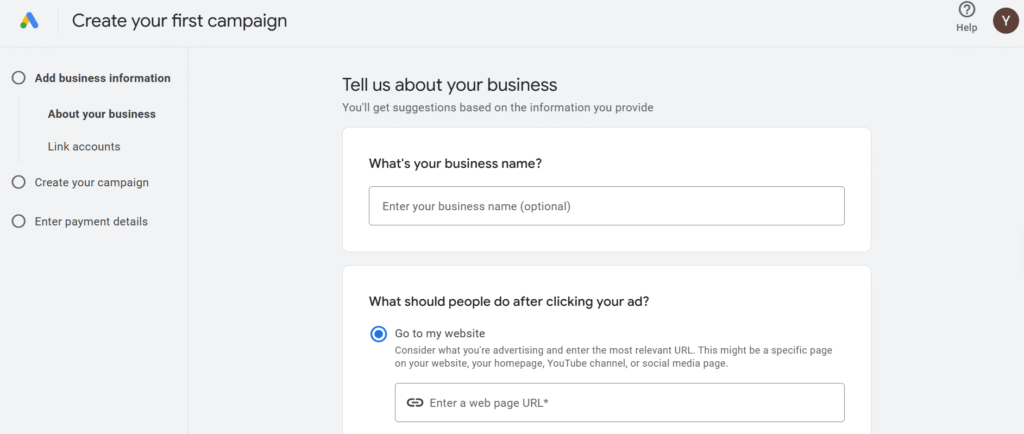
What this tool does: Google Keyword Planner shows you search volume, ad competition, and keyword ideas grouped by theme. It is free through a Google Ads account.
Who it’s best for:
- Bloggers who want to validate topic demand
- Businesses running Google Ads alongside content
- Beginners who want real search volume data
- Marketers comparing branded vs. generic terms
- People targeting specific locations or languages
How to use it:
- Sign in to Google Ads and select “Tools”
- Click “Keyword Planner” and choose “Discover new keywords”
- Enter a seed keyword and your target region
- Review keyword ideas and sort by volume or competition
- Export the list or save it to a plan
Who should avoid it:
- People without a Google Ads account
- Users looking for keyword difficulty or SERP snapshots
- Bloggers who need long-tail keywords fast
- Beginners who prefer visual tools
Tool speed scores: Results load in under 5 seconds. Bulk ideas appear instantly after the query.
13. Ubersuggest
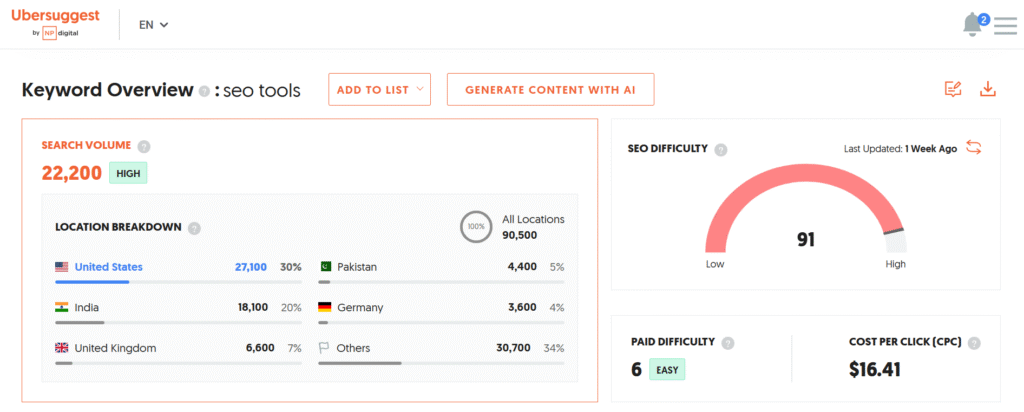
What this tool does: Ubersuggest provides keyword ideas, volume, difficulty scores, and competitor content stats. It pulls from Google and historical trends.
Who it’s best for:
- Beginners doing their first round of keyword research
- Bloggers looking for content gaps in their niche
- Marketers planning evergreen topic clusters
- Teams creating blog posts around low-difficulty keywords
How to use it:
- Visit Ubersuggest and enter your keyword
- Review keyword ideas and check difficulty, CPC, and trends
- Switch to the “Content Ideas” tab for top-ranking pages
- Export relevant keywords to a spreadsheet
- Save projects to revisit keyword lists later
Who should avoid it:
- Users who want advanced filters or SERP previews
- Teams that need high-volume export or tracking
- Bloggers who require country-specific Google Autocomplete data
- Site owners who already use all-in-one tools
Tool speed scores: Loads keyword lists and content ideas in 4–6 seconds. Trend graphs appear instantly.
14. LowFruits
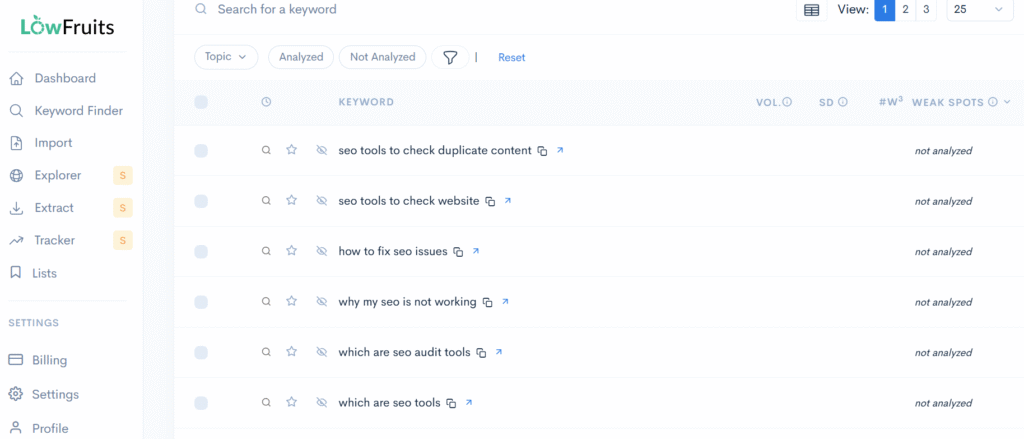
What this tool does: LowFruits identifies weak spots in Google’s top results so you can find long-tail keywords with little competition. It tags “easy wins” based on page authority.
Who it’s best for:
- New blogs with low domain authority
- Affiliate marketers who need low-hanging topics
- Writers targeting SERPs without big brands
- People who want to avoid keyword cannibalization
How to use it:
- Enter your seed keyword and select your target country
- Choose your keyword filters: questions, comparisons, etc.
- Let LowFruits scan the SERP for weak domains
- Star the easy keywords for later
- Export results or send them to your planner
Who should avoid it:
- Users who only want volume-based keywords
- Teams working on high-authority websites
- People who need ad campaign data or CPC metrics
- Beginners without a keyword plan
Tool speed scores: Finds low-competition SERPs in under 10 seconds. Results appear in real time with color-coded scores.
3 Technical SEO Tools To Diagnose & Fix Site Issues
15. Screaming Frog SEO Spider
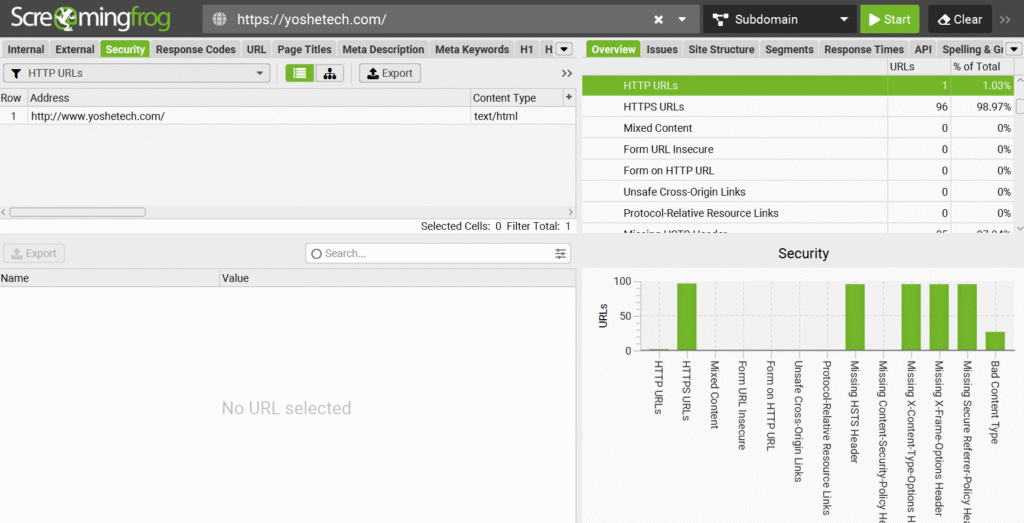
What this tool does: Screaming Frog scans your entire site like Googlebot. It flags broken links, missing tags, and redirect chains across up to 500 URLs for free.
Who it’s best for:
- Site owners who are unsure why Google skips pages
- Bloggers with over 50 posts or custom URLs
- Developers testing large site migrations
- Freelancers auditing multiple client sites
- Beginners who want a 1-click crawl report
How to use it:
- Download Screaming Frog SEO Spider on desktop
- Enter your website URL and hit “Start”
- Wait for the crawl to finish (usually under 3 minutes)
- Review tabs for meta issues, 404s, and redirects
- Export results as CSV to fix issues in bulk
Who should avoid it:
- Mac users with limited disk space or RAM
- People with slow websites or shared hosting
- Beginners who do not understand status codes
- Users who want cloud tools, not desktop
- Teams that need mobile-first audit reports
Tool speed scores: Crawls small sites in under 2 minutes. Local crawl engine uses your system RAM.
16. SEOptimer
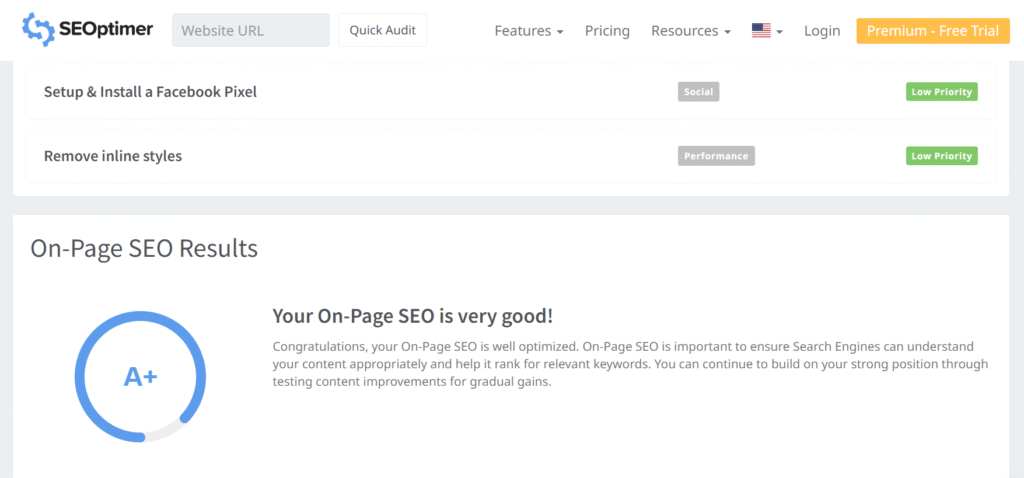
What this tool does: SEOptimer runs a full SEO audit in 1 click and scores your site across 8 categories like speed, metadata, mobile, and security.
Who it’s best for:
- Beginners who want clear next steps
- Agencies offering fast lead-generation audits
- Local businesses checking mobile usability
- Writers who want to improve blog structure and metadata
- Freelancers who want visual audit PDFs
How to use it:
- Go to SEOptimer.com
- Enter your homepage or blog post URL
- Click “Audit” and wait 5–10 seconds
- Read the grade-based report by section
- Export PDF or copy the action list to fix it manually
Who should avoid it:
- Developers who want crawl-level technical depth
- Teams using enterprise audit stacks
- SEOs who need historical performance trends
- Bloggers looking for keyword tools or backlink data
Tool speed scores: Full audit loads in 6 seconds. No login required for basic use.
17. Robots.txt Tester (via Google Search Console)
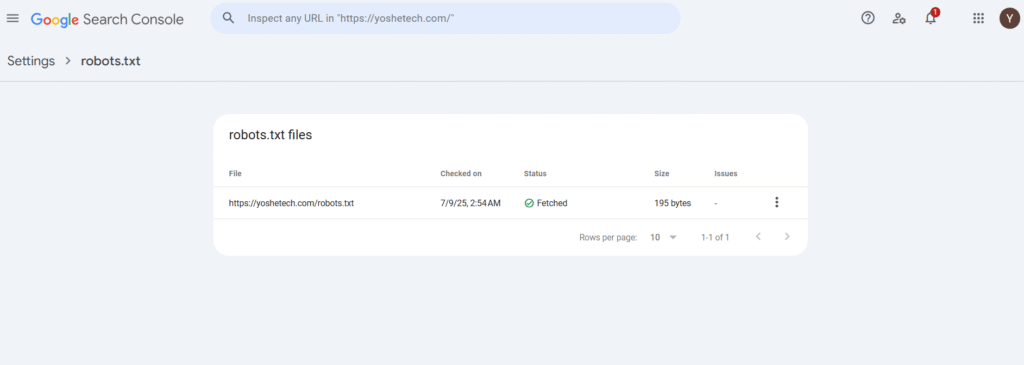
What this tool does: Robots.txt Tester shows which URLs your robots.txt file blocks from Googlebot. It flags crawl rules, errors, and unsupported syntax.
Who it’s best for:
- WordPress users with Yoast or Rank Math
- Site owners who switched hosting or themes
- Beginners whose pages do not appear in search
- Developers debugging AJAX, tag pages, or archives
- Anyone with indexing issues in Search Console
How to use it:
- Go to Google Search Console and select your site
- Click “Settings” and then “Robots.txt Tester”
- Review the current robots.txt file
- Paste any suspicious URL to test if it’s blocked
- Fix syntax and re-upload via your hosting panel
Who should avoid it:
- Users without verified GSC accounts
- Beginners unfamiliar with file permissions
- Site owners who never edited robots.txt
- People expecting site speed or backlink reports
Tool speed scores: Tests any URL instantly. File load and syntax validation run in real-time.
3 Local SEO Tools For Beginners To Help You Target Nearby Customers
18. BrightLocal
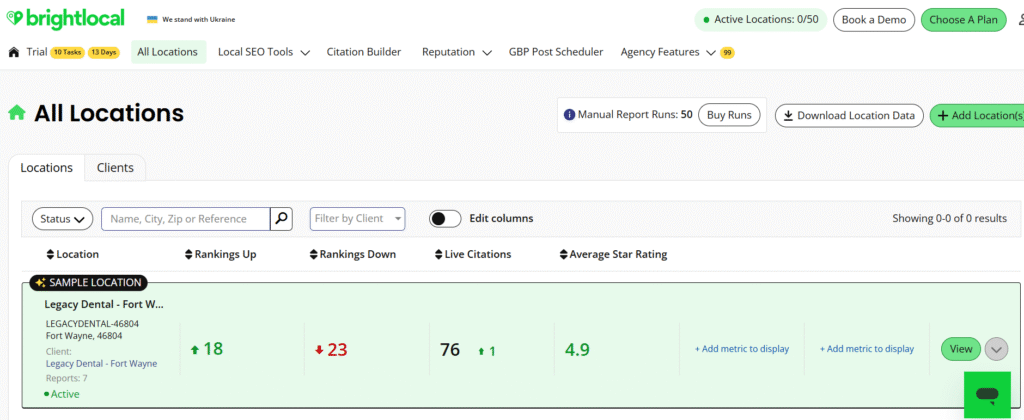
What this tool does: BrightLocal builds and updates local business listings. It tracks reviews across search engines and maps.
Who it’s best for:
- Local businesses with physical locations
- Service providers (plumbers, salons, clinics)
- Marketers managing multiple listings
- New businesses building online trust
- Owners who want to monitor online reviews
How to use it:
- Sign up for a free trial account
- Enter business name, address, phone, and website
- Let BrightLocal scan major directories
- Fix listing errors via dashboard suggestions
- Track review and ranking updates weekly
Who should avoid it:
- Bloggers without a physical address
- Online-only businesses
- Companies with fewer than 3 listings
- Owners who don’t want to respond to reviews
Tool speed scores: Listings update within 24 hours; review data appears in under 5 seconds.
19. Moz Local
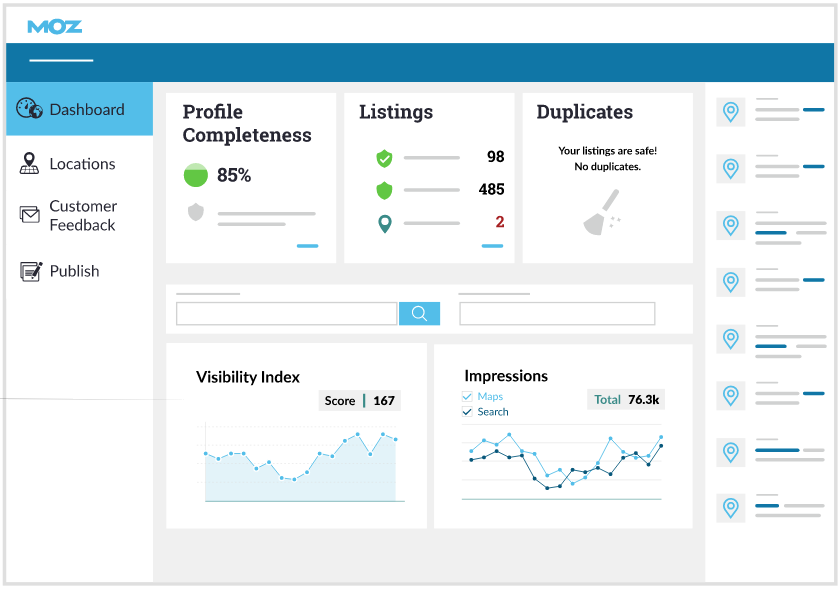
What this tool does: Moz Local checks your business Name-Address-Phone consistency across top directories. It identifies duplicates and missing listings.
Who it’s best for:
- Businesses expanding into new cities
- Owners seeking consistent NAP data
- Solopreneurs without a large marketing team
- Local SEOs streamlining audits
- Marketers who want to clean citation data
How to use it:
- Create a Moz Local account
- Add your business details once
- Review scan results for missing or duplicate listings
- Apply the suggested fixes
- Rescan every 30 days to ensure updates stick
Who should avoid it:
- Global brands that require enterprise solutions
- Owners who are okay with manually managing listings
- Sites in countries outside Moz’s 15 supported zones
- Anyone expecting review tracking features
Tool speed scores: First scan completes in under 2 minutes; rescans run in 30 seconds.
20. Whitespark
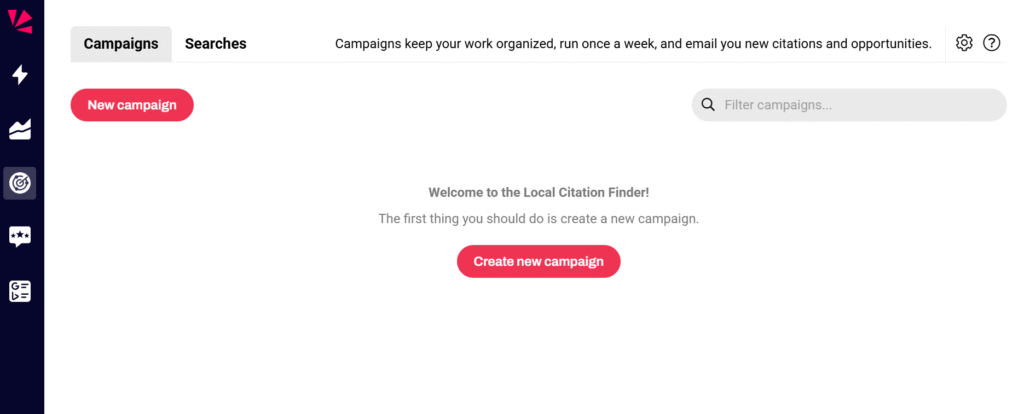
What this tool does: Whitespark finds local citation opportunities and tracks local keyword rankings. It shows ranking boosts from each citation.
Who it’s best for:
- Agencies offering niche local SEO
- Marketers hunting citation prospects
- Businesses targeting multiple ZIP codes
- Owners who need monthly ranking visibility
- SEO experts who want to develop local link campaigns
How to use it:
- Sign up and select your location
- Search for citation sources by niche or city
- Export the list for later submissions
- Monitor your local rankings monthly
- Add new citations and check performance
Who should avoid it:
- Small one-location businesses on tight budgets
- Owners without the capacity to submit citations
- Brands that rely only on Google My Business
- Users who need real-time backlink data
Tool speed scores: Citation search returns in under 7 seconds; ranking report loads in 4 seconds.
How to Use SEO Tools In A Simple Workflow (Weekly Plan)
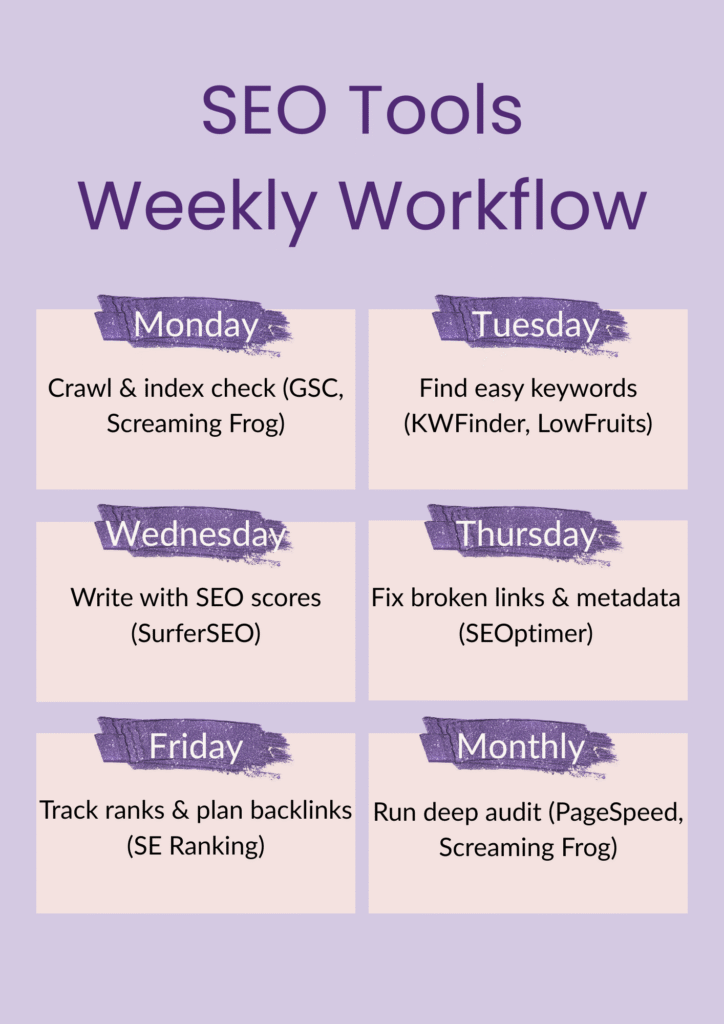
Decide what you want to fix and then use 1 tool per day to find the exact cause.
Monday: Check If Google Can See Your Site
If Google cannot crawl your pages, no amount of keywords will help. Start with crawl and index checks to find blocked URLs, missing pages, and crawl delays.
- Use Google Search Console → Indexing → Pages → “Not Indexed” tab to flag blocked URLs.
- Run a Screaming Frog crawl for up to 500 URLs to catch redirect loops, 404s, and canonical mismatches.
- Check robots.txt and sitemap.xml for errors using GSC tools.
- Use SEOptimer for a 1-click health score and action plan.
Tuesday: Hunt For Low-Competition Keywords
Find 5–10 keywords your site can rank for without backlinks or high authority. These give faster wins.
- Use Mangools’ KWFinder to sort keywords by difficulty under 25 and volume over 100.
- Filter “questions” and “comparisons” in KeywordTool.io to find search-intent content ideas.
- Use LowFruits to pull keywords where Page 1 is full of forums or Quora threads.
- Export your top picks into a spreadsheet and mark the ones with weak SERPs.
Wednesday: Write A Post That Actually Ranks
Stop writing content from scratch. Let SEO tools show you exactly what to include.
- Paste your top keyword into SurferSEO’s Content Editor.
- Match the word count, heading count, and keyword density shown.
- Add 3–5 related keywords suggested by NLP terms.
- Get the score above 70 before you publish.
Thursday: Check For Broken Links & SEO Gaps
Find the hidden leaks, like outdated internal links, dead outbound references, and missing tags.
- Run Screaming Frog and go to the “Response Codes” tab to find broken links.
- Use Ahrefs or SE Ranking to check for lost backlinks that hurt your traffic.
- Open SEOptimer and scan your homepage for missing metadata and alt tags.
- Fix or redirect dead links and update anchor text for pages with low time-on-site.
Friday: Track Rankings & Plan Links
See what improved, what dropped, and what deserves backlinks.
- Open SE Ranking and check your keyword dashboard.
- Compare this week’s vs last week’s rankings.
- Use the “SERP Competitors” tab to see who outranked you.
- Filter pages with good content but no links. Those are backlink targets.
- Run a LinkMiner check to find who links to similar posts.
Monthly: Run A Full Technical Audit
Once a month, run a deep crawl to catch slow pages, heavy images, and mobile bugs.
- Run Screaming Frog on your full site and export issues.
- Use Google PageSpeed Insights to find largest contentful paint (LCP) and time to interactive (TTI) issues.
- Sort results by Core Web Vitals failed vs passed.
- Compress, lazy-load, or remove anything flagged as a render-blocker.
Conclusion
There is no magic button for rankings, but the right SEO tools can cut weeks of guesswork into 1 clean workflow. You now have a starter kit that covers every corner: finding low-competition keywords, fixing crawl errors, writing content that ranks, and tracking results that actually matter. No bloat. No confusion. Just tools that help you act with clarity, 1 step at a time.
At YoSheTech, that is the point. We don’t just list tools—we break down what’s worth your time and what isn’t. We are your no-jargon, no-hype shortcut to smarter SEO decisions—whether you are 3 blog posts in or 3 audits deep.
Your traffic does not need luck. It needs structure—learn more with YoSheTech now.
FAQs
What is the difference between on-page, off-page, and technical SEO tools?
On-page tools help you improve content and structure (like SurferSEO). Off-page tools focus on backlinks and citations (like Ahrefs). Technical tools fix crawl, speed, and indexing issues (like Screaming Frog).
Can I use AI with SEO tools to speed things up?
Yes. Tools like SurferSEO and Ubersuggest now offer AI-generated outlines, keyword suggestions, and topic clusters to reduce manual work, especially helpful for content planning.
Do SEO tools help with YouTube or video content?
Some do. Tools like TubeBuddy or vidIQ specialize in YouTube SEO. Others, like Ubersuggest, can give keyword ideas you can apply to video titles and descriptions.
What data should I actually pay attention to in SEO tools?
Focus on keyword difficulty, traffic potential, click-through rate (CTR), and rankings over time. Ignore vanity metrics like domain authority if you are just starting out.

