Web hosting is like the plumbing of the internet. Nobody notices it until something leaks, breaks, or costs a fortune. Yet, it is the ONE thing that stands between your website and the rest of the world. Ignore it, and your site will crawl, crash, or vanish into digital thin air.
This is not another fluffy “beginner’s guide” filled with obvious tips. You are about to get the real story on web hosting: how it works, what you actually need, and how to avoid the rookie traps most business owners fall into. Clear, simple, and brutally useful.
Web Hosting: The 5 Most Important Takeaways To Remember
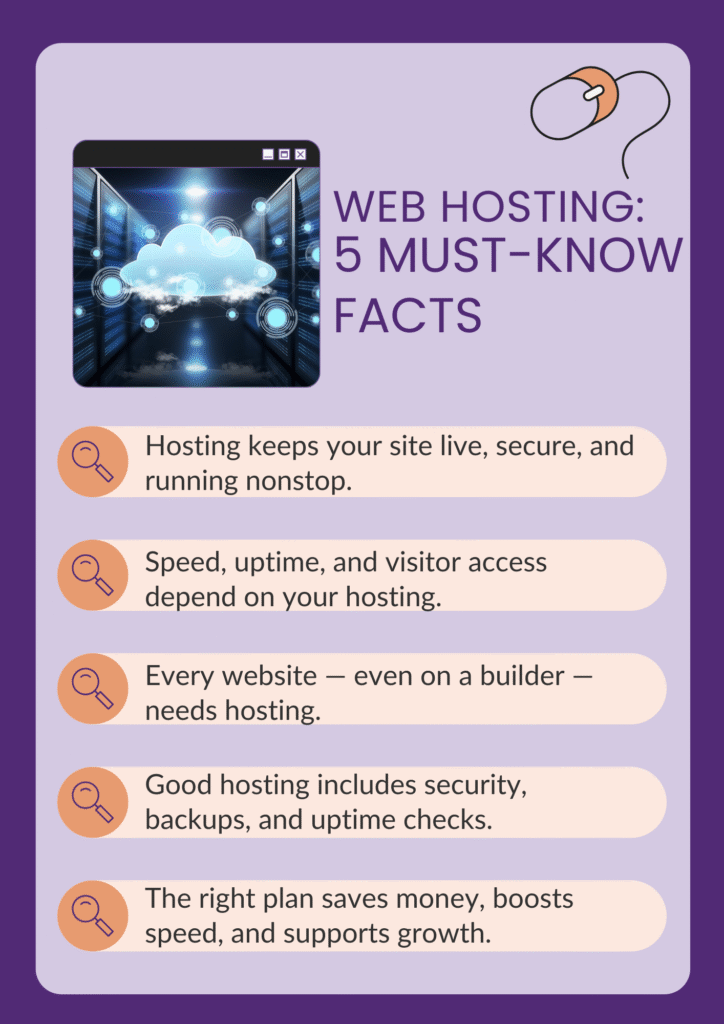
- Web hosting keeps your site live, secure, and running every second of the day. Without hosting, your website would not exist online or be accessible to visitors.
- Your hosting provider controls site speed, uptime, and visitor experience. The server’s performance, location, and reliability directly affect how fast your site loads and how often it stays online.
- Every website needs hosting, even if it uses a builder or a free platform. Hosting is the engine behind your domain, content, and business tools; no site works without it.
- Security, backups, and uptime monitoring should come built into your plan. Hosting protects your site from malware, attacks, and downtime, often with automated features.
- Choosing the right hosting saves you money, speeds up your site, and keeps your visitors happy. A good hosting plan cuts risks, prevents hidden costs, and supports growth without constant troubleshooting.
What Is Web Hosting? (Domain Vs Web Hosting Vs Website Builders)
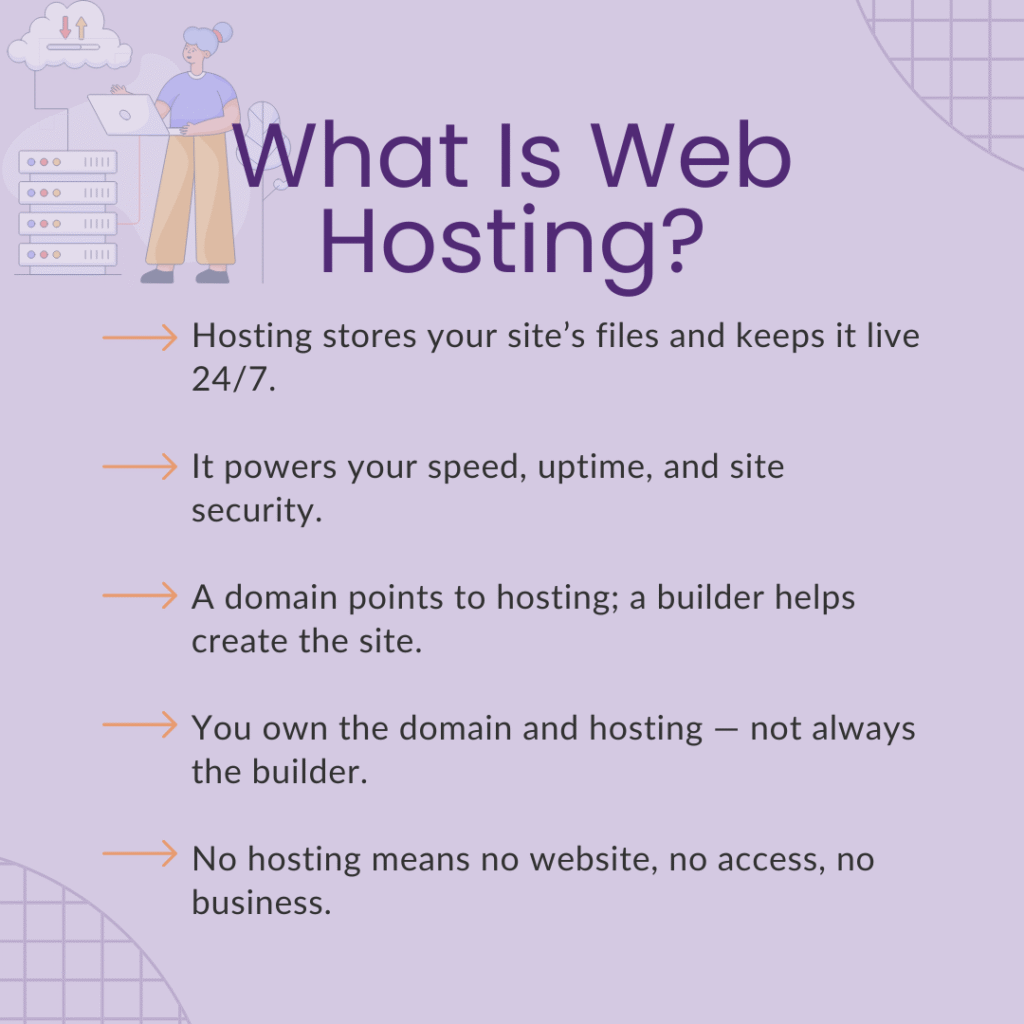
Web hosting is a service that stores your website’s files on a server and delivers them to anyone who types in your domain name. It keeps your website live, accessible, and secure around the clock. Without hosting, your site simply does not exist online.
5 reasons why web hosting is super important:
- Makes your website available to visitors 24/7 worldwide.
- Provides storage, bandwidth, and security for your site files.
- Directly impacts loading speed, uptime, and search engine ranking.
- Allows you to connect professional domains and business emails.
- Gives access to essential tools like website builders and content management systems.
Domain vs web hosting vs website builders: Simplified comparison
| Domain Name | Web Hosting | Website Builder | |
|---|---|---|---|
| What it does | Acts as your website’s address | Provides space on a server for your files | Helps you create a website without coding |
| Example | www.yoursite.com | Cloudways, WP Engine, Hostinger | Wix, Squarespace, Shopify |
| Typical cost | $10-$20 per year | $2-$500 per month (depends on plan) | $5-$50 per month (bundled with hosting) |
| Control over the site | None (just points to hosting) | Full control over website files & setup | Limited control, uses built-in tools |
| Best for | Anyone who needs a web address | Anyone who wants to build and control a site | Control over the site |
| Ownership | You own the domain | You own your content & setup | The builder owns the platform, and you rent access |
| Can you switch? | Yes, anytime | Yes, migrate hosting anytime | Often limited or costly to switch |
How Does Web Hosting Work? (7 Crucial Steps)
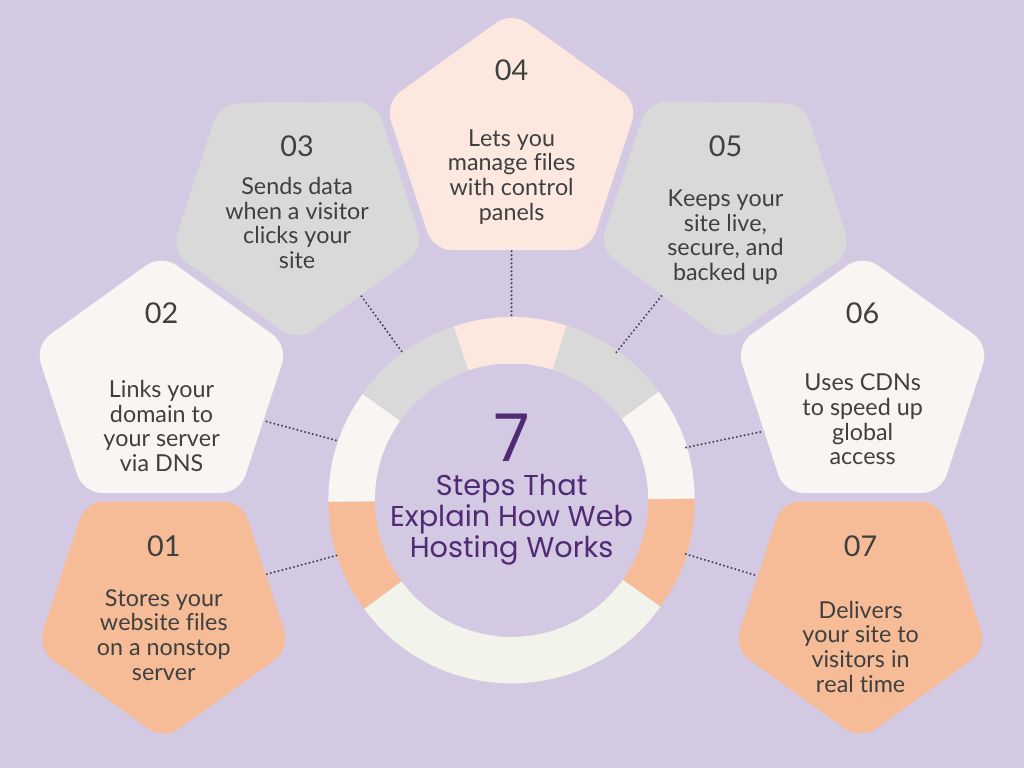
Map out these exact steps so you know what happens behind the scenes.
Step 1: Your Website Files Live On A Server (Your Online Home Base)
Your hosting provider stores your website’s files, images, and code on a physical server that runs nonstop. This server allocates storage (typically from 10 GB up to unlimited) and powers site access 24/7. Without this, your website would have nowhere to exist online. Your server’s uptime and speed decide how fast your visitors can load your site.
Step 2: Your Domain Name Connects Visitors To Your Server
Every website uses DNS records to link its domain name with the server’s numeric IP address. When someone types your domain, DNS guides them straight to your hosting server in less than a second. Your domain would lead nowhere without this link. Think of DNS as your website’s GPS. Visitors cannot find you without it.
Step 3: The Request-Response Cycle Fires Every Time Someone Clicks
Each time a visitor clicks on your website, their browser sends a request to your server. Your server responds by sending back the requested data, like text, images, or complete pages. This exchange happens in milliseconds, thanks to the hosting infrastructure. A single server can handle thousands of these requests per second if optimized well.
Step 4: Control Panels & Server Software Power The Backend
Hosting control panels like cPanel or hPanel let you manage your website, files, and domains easily. Server software like Apache, Nginx, or LiteSpeed handles the actual delivery of your website to visitors. Together, they make running a website possible without coding or server expertise. This is why even non-technical users can host and manage websites effectively.
Step 5: Hosting Providers Keep Your Website Secure & Online
Top hosting providers make sure your site stays live 99.9% of the time as they monitor servers around the clock. They handle malware protection, SSL certificates, backups, and defense against attacks like DDoS. Security features are baked into good hosting plans; they’re not add-ons. Without this, your website would risk downtime, hacks, or data loss.
Step 6: Content Delivery Networks Boost Speed For Global Visitors
A content delivery network (CDN) stores copies of your website on servers worldwide. When a visitor clicks, the CDN serves content from the nearest location, which cuts load time by up to 50%. Many hosting providers partner with CDN services to improve global performance. However, a CDN supports your hosting and does not replace your server.
Step 7: Hosting Works In Real Time—Every Click, Every Visitor
Web hosting operates live every second your site is online. Each visit, page load, or transaction triggers server actions and data delivery. Hosting ensures this happens instantly, without lag or failure. This is why uptime, server quality, and support matter more than any other feature in a hosting plan.
5 Web Hosting Benefits For Beginners
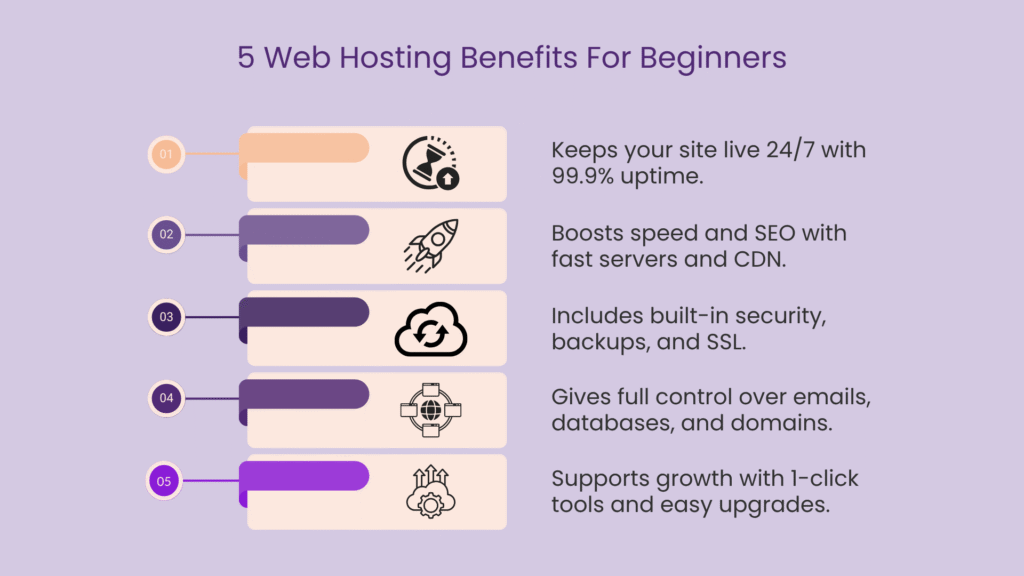
Cross-check your hosting plan against these beginner benefits so you never overpay or miss a feature your website actually needs.
1. Offers Always-On Access Every Hour of Every Day
Hosting guarantees your website stays live 24/7 without breaks or excuses. With at least 99.9% uptime, you lose under 9 hours of uptime per year. That constant availability keeps readers and search engines happy, and prevents up to $1,000 in annual revenue loss for small sites.
2. Turbocharges Speed & SEO Boost
Loads that take 1 second instead of 5 can raise conversions by 2.5x and cut bounce rates from 38% to 8%. Hosting with fast servers, caching, and a CDN can slash load time by 50% or more. That speed feeds Google’s preference for fast-loading sites, which gives you an SEO edge.
3. Grants Built-In Security & Reliability
Quality hosting packages include free SSL, daily backups, malware defense, and DDoS protection as standard; no add-ons needed. With 90% of data breaches targeting web apps, these built-in security tools safeguard your site and offer peace of mind.
4. Gives Full Control Over Emails, Databases, & Domains
With proper hosting, you get everything from professional email addresses (like you@yourdomain.com) to database access for apps like WordPress. That flexibility spares you from relying on third-party email services or free hosting limits.
5. Ensures Seamless Integration With Growth Tools
Beginner-friendly hosts let you plug in everything your site needs, like WordPress, WooCommerce, analytics, and booking tools, without manual installs. Many providers offer 1-click app installers and pre-configured environments for over 100+ tools. This saves hours of setup time and removes tech headaches. As your site grows, you can add features instantly without the need to rebuild anything from scratch.
The 5 Key Web Hosting Types Explained + Pros & Cons
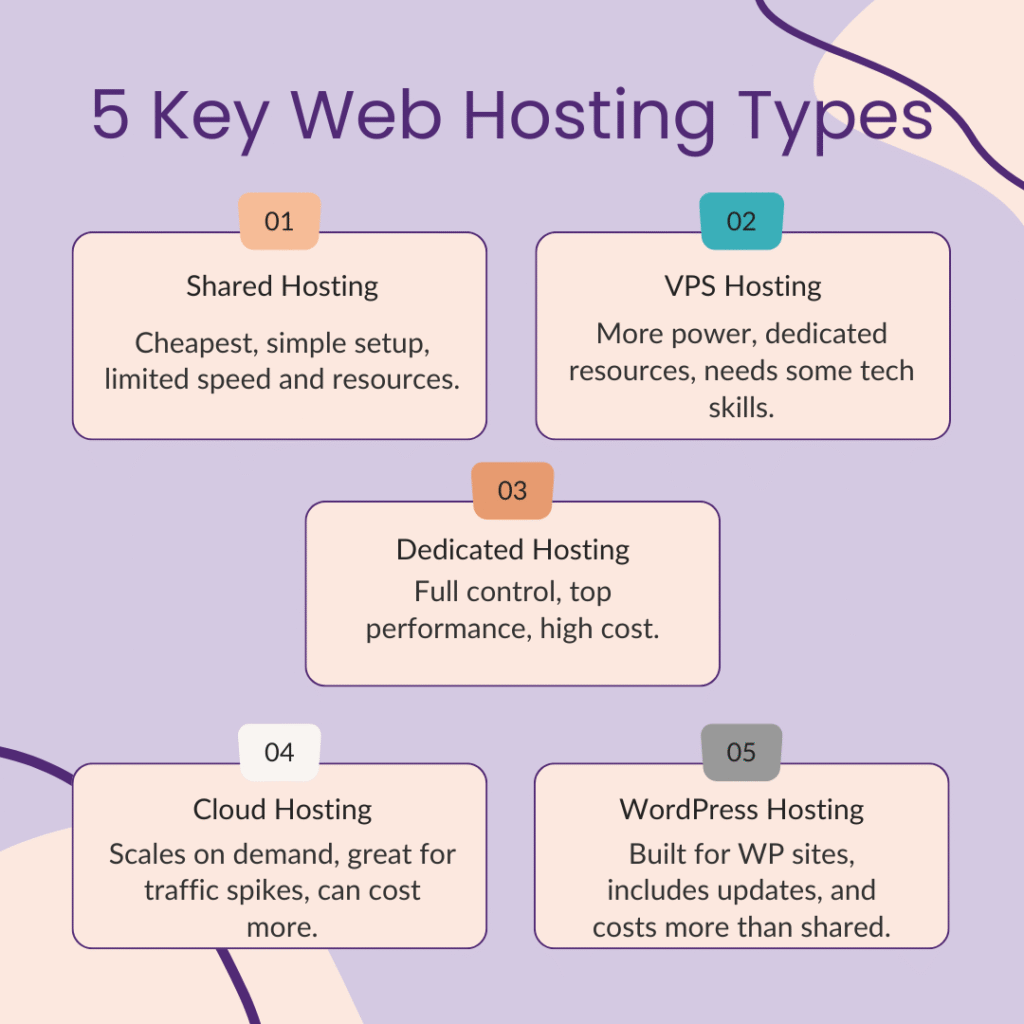
Use this list to avoid paying for features you will not use.
What it is: Shared hosting stores your website on a server alongside hundreds of other websites. Each site shares the same server resources, like memory, processing power, and storage.
Best for: Personal blogs, portfolios, and early-stage business sites that get fewer than 10,000 visits per month.
Typical pricing: $2–$10 per month
When to choose shared hosting:
- You are launching your first website.
- Your traffic is low or unpredictable.
- You want a simple dashboard with no setup.
- You do not need advanced security or custom server access.
Pros of shared hosting:
- Cheapest hosting option available.
- Easy to manage with no technical skills.
- 1-click installs for WordPress and other tools.
- Bundles often include a free domain and SSL.
Cons of shared hosting:
- Slower speeds if other sites spike traffic.
- Limited customization and server access.
- Can hit bandwidth or resource limits.
- Not built for scaling or high-performance needs.
2. VPS Hosting: More Power Without Going Fully Dedicated
What it is: Virtual Private Server (VPS) hosting splits 1 physical server into multiple isolated virtual servers. Each one gets dedicated resources and can be customized like a mini dedicated server.
Best for: Growing websites or small businesses that outgrow shared hosting and want faster speeds and more control.
Typical pricing: $20–$80 per month
When to choose VPS hosting:
- Your site needs faster performance than shared hosting allows.
- You need custom server settings or root access.
- You expect traffic growth or host media-heavy pages.
- You run multiple websites from 1 account.
Pros of VPS hosting:
- Faster and more stable than shared hosting.
- Root access for custom apps and software.
- Dedicated resources (RAM, CPU) per site.
- Scales easily without switching plans.
Cons of VPS hosting:
- Higher price than shared hosting.
- Unmanaged plans require server knowledge.
- You are responsible for updates unless managed.
- Some plans charge extra for support or security tools.
3. Dedicated Hosting: Full Server, Full Control
What it is: Dedicated hosting gives you an entire physical server just for your website. You do not share resources with anyone else.
Best for: High-traffic websites, enterprise applications, or businesses with strict security or compliance needs.
Typical pricing: $100–$500 per month
When to choose dedicated hosting:
- You get over 100,000 visitors per month.
- You host custom apps, databases, or payment platforms.
- You need complete control over your server.
- You want guaranteed performance and uptime.
Pros of dedicated hosting:
- Maximum performance with no shared resources.
- Full customization and admin access.
- Highest levels of uptime and security.
- Ideal for compliance-heavy industries.
Cons of dedicated hosting:
- Most expensive hosting type.
- Requires technical skills to manage.
- Setup and maintenance take more time.
- Overkill for most small websites.
4. Cloud Hosting: Flexible Hosting That Grows With You
What it is: Cloud hosting uses multiple connected servers (a “cloud”) to host your website. Your site pulls resources dynamically from this server network.
Best for: Scalable websites, online stores, or apps with fluctuating traffic and international users.
Typical pricing: Pay-as-you-use ($10 to $200+ per month depending on usage)
When to choose cloud hosting:
- You expect traffic spikes or seasonal surges.
- You want instant scaling without downtime.
- You sell online or serve users globally.
- You want failover protection and redundancy.
Pros of cloud hosting:
- Scales automatically as traffic grows.
- Faster load speeds with global CDNs.
- Built-in redundancy improves uptime.
- Ideal for high-availability needs.
Cons of cloud hosting:
- Pricing can be unpredictable without caps.
- Complex setup for beginners.
- Not all providers offer user-friendly dashboards.
- Customization depends on the provider.
5. WordPress Hosting: Built Specifically For WP Users
What it is: WordPress (WP) hosting is optimized for WordPress websites. Managed plans include automatic updates, backups, and performance tuning for WP-specific needs.
Best for: Content creators, marketers, and businesses that use WordPress and want a hands-off experience with built-in support.
Typical pricing: $15–$50 per month
When to choose WordPress hosting:
- You run a WordPress blog, business site, or store.
- You want hosting that handles performance and security.
- You use plugins like WooCommerce or Elementor.
- You need daily backups, updates, and caching handled.
Pros of WordPress hosting:
- Optimized for fast WordPress performance.
- Easy to manage with WP dashboards.
- Includes backups, SSL, and staging environments.
- Built-in security for WordPress vulnerabilities.
Cons of WordPress hosting:
- Not ideal for non-WordPress sites.
- Limited plugin/theme flexibility on some plans.
- Costs more than general shared hosting.
- Resource limits may still apply to lower plans.
How Much Does Web Hosting Cost? (Pricing Guide For Beginners)
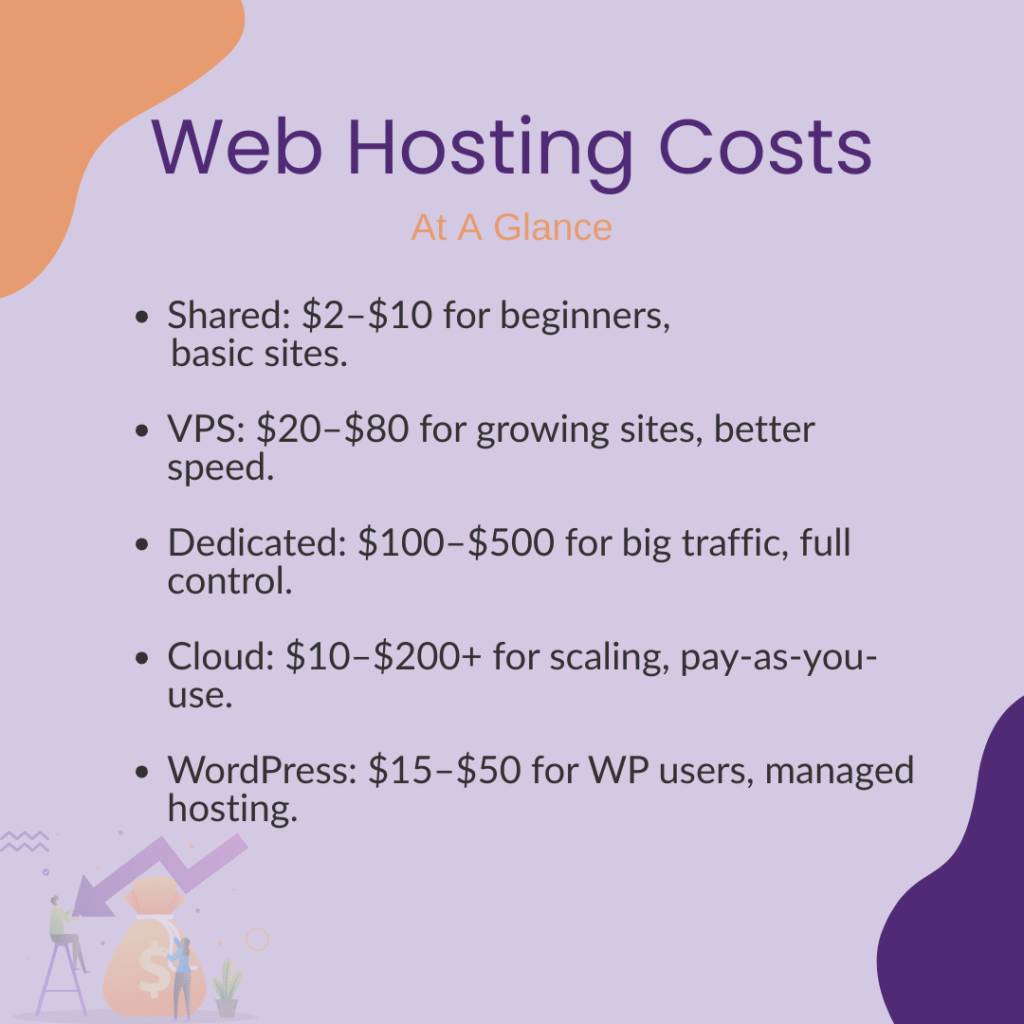
Web hosting can cost anywhere from $2 per month to $500 per month, depending on the type of hosting, resources, and support you need. Shared hosting is the cheapest, while dedicated hosting and cloud solutions for large businesses can cost hundreds per month. However, price alone does not reflect value. Speed, uptime, support, and hidden fees can double your actual spend.
Review the average price ranges below to see where your budget fits:
| Hosting Type | Average Cost Per Month | Best For | Key Consideration |
|---|---|---|---|
| Shared hosting | $2–$10 | Beginners, small sites | Cheapest, but slower with traffic |
| VPS hosting | $20–$80 | Growing sites, small business | Faster with dedicated resources |
| Dedicated hosting | $100–$500 | Large traffic, custom apps | Full control, high cost, technical |
| Cloud hosting | $10–$200+ (pay-as-you-go) | eCommerce, scalable traffic | Scales on demand, price varies |
| WordPress hosting | $15–$50 | WordPress users | Managed updates, WP-optimized servers |
6 Easy Steps to Choose The Right Web Hosting Service For You
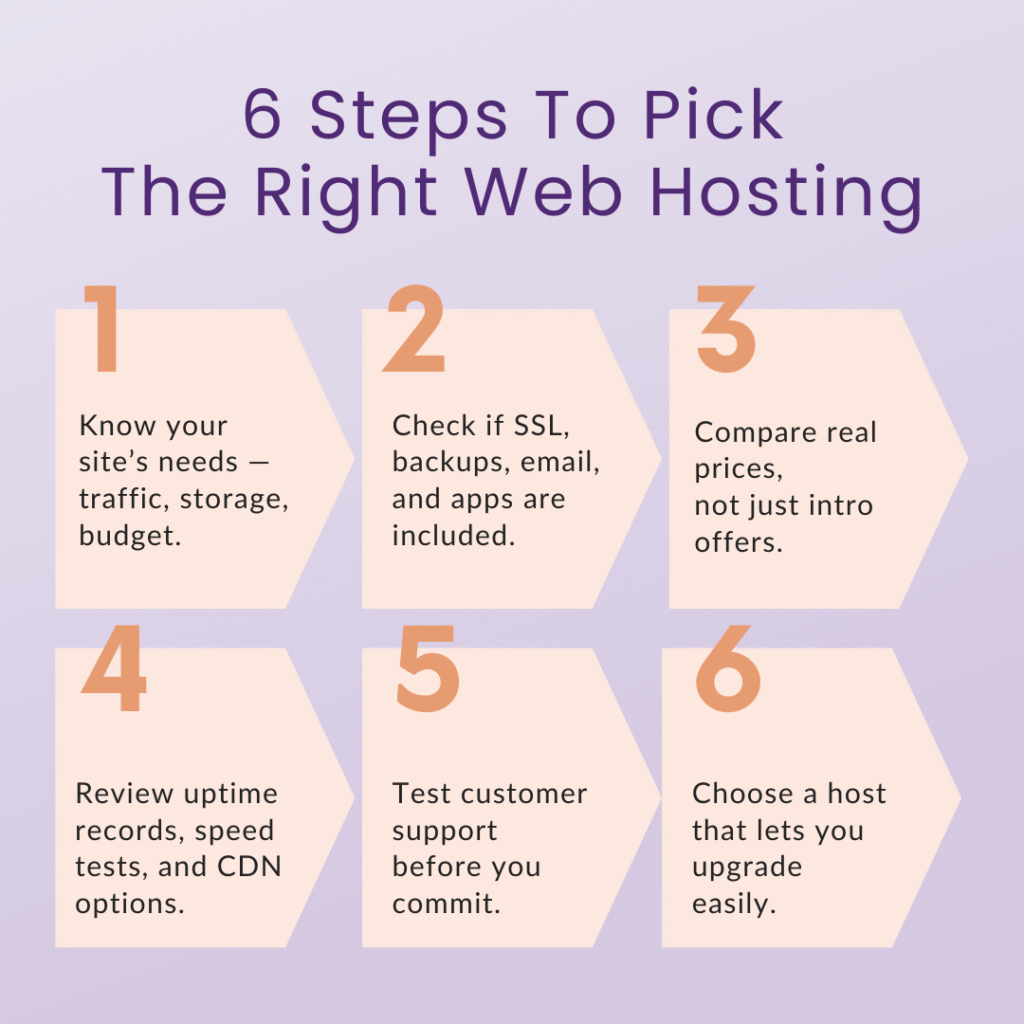
Use these steps to save money, prevent downtime, and create headache-free growth plans.
Step 1: Get Crystal Clear On What Your Website Needs
You cannot pick the right host if you do not know what your website demands. Your hosting should match your site’s size, traffic, purpose, and growth plans.
- Define whether your website is a blog, a business site, an online store, or a portfolio.
- Estimate monthly traffic (start with 1,000 visits or less for beginners).
- List technical needs like storage, bandwidth, or app support.
- Decide if you want managed services or full control.
- Fix a budget range based on realistic growth goals.
Step 2: Make Sure The Key Features You Need Are Built-In
Not every hosting plan includes the basics you actually need. The right plan saves you from buying extras later.
- Confirm SSL, daily backups, and malware protection are included.
- Check for a free domain, professional email, and website builder tools.
- Look for 1-click app installs for WordPress, WooCommerce, or CMS.
- Review bandwidth limits and storage (at least 10 GB for starters).
- Check if support is 24/7 and covers live chat or phone access.
Step 3: Review Pricing Now & After Renewal
Many cheap hosting plans 3x their price after the first year. You need to know your real cost upfront.
- Compare introductory prices vs renewal prices for each plan.
- Check refund policies and trial period terms.
- Find out if backup services, SSL renewals, or migrations incur extra costs.
- Calculate your total yearly cost, not just the first-year price.
- Watch out for fine print around upgrades and downgrades.
Step 4: Check Uptime Guarantees & Real-World Performance
Even a 0.1% drop in uptime means 9 hours of downtime a year. Speed and uptime can make or break your site.
- Look for providers with 99.9% uptime or better.
- Check uptime records on tools like UptimeRobot or Pingdom.
- Review speed tests, especially for your target country.
- See if a CDN is included to boost global load times.
- Compare server locations to minimize delays for your visitors.
Step 5: Test The Customer Support Before You Buy
Your hosting provider’s support is your safety net when things go wrong. Do not guess. Test it.
- Contact support via chat or email before you buy, and note the response time.
- Ask direct questions about features, migration help, or uptime.
- Check if they offer a knowledge base or video tutorials.
- Make sure support is available round-the-clock, not just weekdays.
- Find out if support helps with technical issues, not just billing.
Step 6: Pick A Host That Lets You Scale Without Pain
As your website grows, your hosting must grow with you, without surprise costs or technical headaches.
- Choose hosts with upgrade options like VPS or cloud plans.
- See if plan upgrades happen without downtime.
- Check if you can add storage, bandwidth, or security tools on demand.
- Review migration policies for moving to a bigger plan.
- Make sure the host allows scaling resources without switching providers.
6 Best Web Hosting Providers For Beginners This Year
Review your budget and site goals before you pick a provider from this list.
1. Cloudways: High‑Performance Cloud Simplified
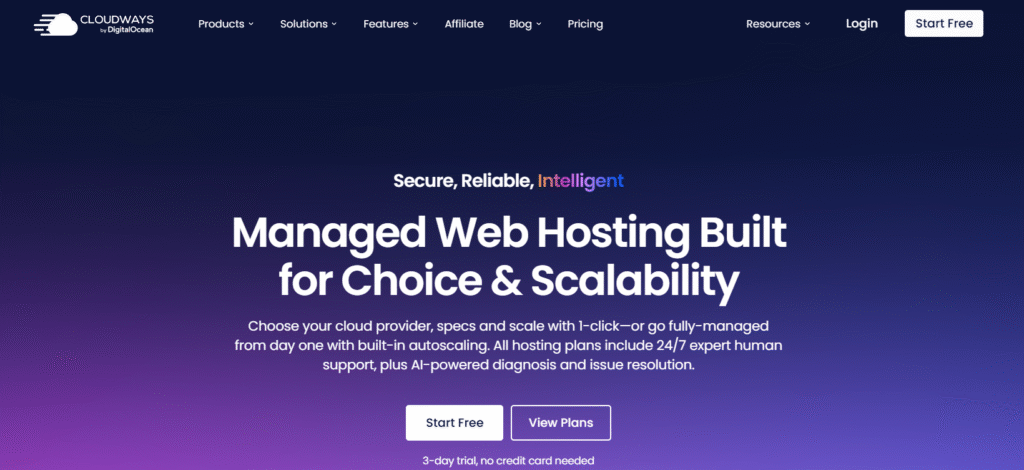
Background: Cloudways delivers managed cloud hosting on top of top-tier infrastructure like DigitalOcean and Google Cloud, designed for users who want speed without the hassle. It sits between shared simplicity and enterprise power.
Best for:
- Small businesses that are ready to grow.
- Agencies managing multiple WordPress sites.
- Sites that need instant scaling and control.
Main Features:
- Pay‑as‑you‑go pricing from approximately $11/month for 1 GB RAM and 25 GB storage.
- Built‑in CDN, free SSL, and server-level firewalls.
- Automated backups and 1-click staging.
- Choice of 65+ global data centers.
Price range: From approximately $11 monthly, scaling with RAM, CPU, and bandwidth.
Performance & support: Outstanding uptime reported at 99.99% and developer-ready features like built-in cache layers.
Pros:
- Very fast with scalable infrastructure.
- No long contracts, easily adjustable plans.
- Ideal balance: control and ease without expert needs.
Cons:
- Does not include email hosting, so you will need a separate service for professional email addresses.
2. WP Engine: Managed WordPress at Its Best
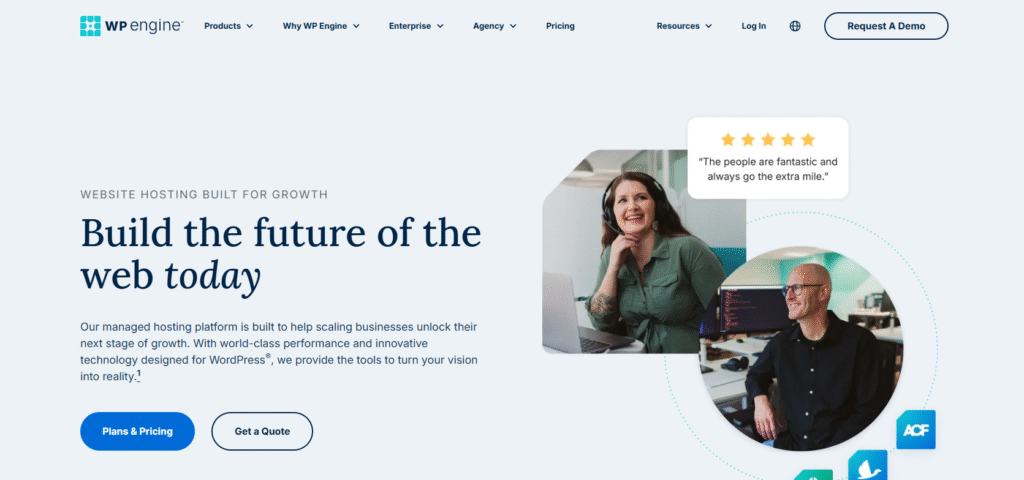
Background: WP Engine is a premium managed WordPress host built for serious content creators, backing over 1.5 million sites with a 96% satisfaction rate.
Best for:
- Bloggers and marketers who use WordPress exclusively.
- Users who need ultra‑fast performance and strong security.
- Agencies that require staging environments and plugin management.
Main Features:
- Starter plan handles 25,000 visits, 10 GB storage, and 50 GB bandwidth.
- Daily backups, SSL, CDN, staging, and plugin restrictions.
- 24/7 chat support (phone support on higher tiers).
Price range: From $20/month (billed annually) to $194/month.
Performance & support: Top-tier speed on lightweight themes (approximately 246 ms load); 99.95% uptime guarantee.
Pros:
- Optimized for speed and security.
- Easy staging and smooth migrations.
- Excellent WP-focused support and tools.
Cons:
- Focused only on WordPress sites.
3. Bluehost: Official WordPress Recommendation
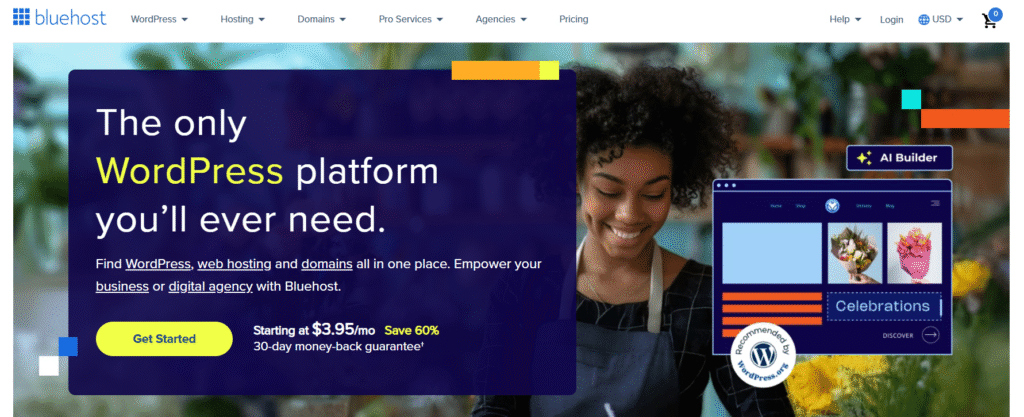
Background: Bluehost is widely recommended by WordPress.org and trusted by millions for its simplicity and rich beginner toolkit.
Best for:
- WordPress novices looking for a guided setup.
- Small business owners who need an all-in-one solution.
- Users targeting US-based traffic.
Main Features:
- Shared plans start at $2.95/month with 50 GB storage and SSL.
- Integrated WP setup, free domain for 1 year.
- 24/7 support via live chat and phone.
Price range: $3–$15/month based on plan.
Performance & support: Good uptime, optimized for WP, and built-in caching.
Pros:
- Easy 1-click installs, included email.
- Reliable support and tutorials.
Cons:
- Higher renewal rates.
- Some report slower speeds under load.
4. SiteGround: Speed & Support Combo
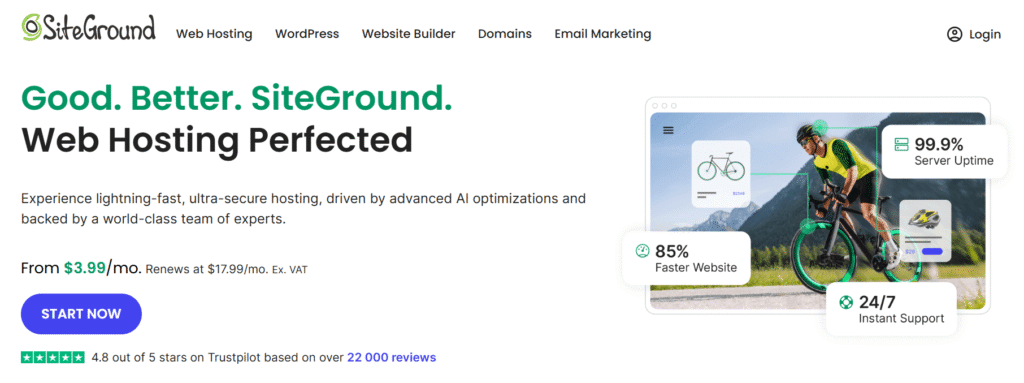
Background: SiteGround has a reputation for fast shared hosting, proactive customer care, and WordPress-focused tools.
Best for:
- Small eCommerce sites or growing blogs.
- Users who need daily backups and staging.
- Anyone targeting fast site speeds in multiple regions.
Main Features:
- Shared plans start at $2.99/month with 10 GB of space and unmetered bandwidth.
- Free SSL, email, daily backup, and WP auto-migrator.
- In-house caching and optional CDN.
Price range: $3–$18/month based on tier.
Performance & support: Approximately 25% faster in benchmark tests than other web hosting providers in a similar cost bracket.
Pros:
- Competitive speed and features at a low cost.
- Helpful support and advanced tools.
Cons:
- Renewal prices jump approximately 6x.
- The migration tool can be unreliable.
5. DreamHost: Clear Pricing & Privacy
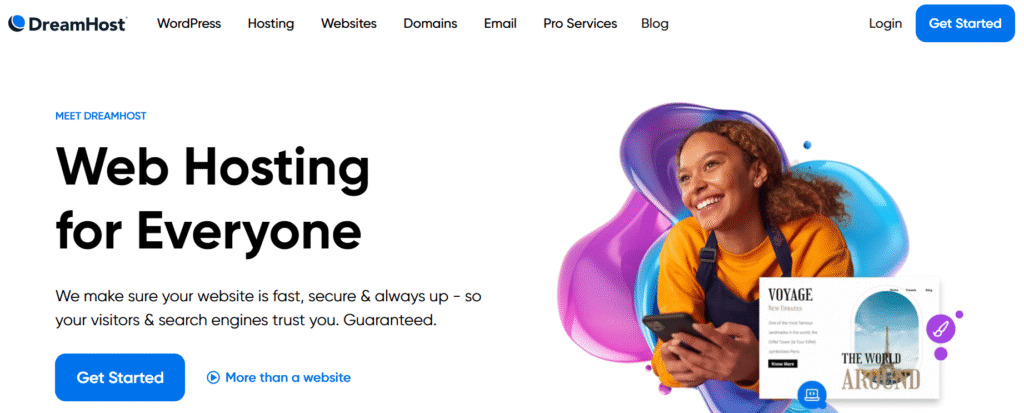
Background: DreamHost is a veteran host offering transparent pricing, domain privacy, and beginner features.
Best for:
- Budget-conscious beginners who want honest pricing.
- Those who need free WHOIS privacy and 50 GB storage.
- Users who want independent, WordPress-recommended hosting.
Main Features:
- Shared plans start at $2.59/month.
- Free domain privacy, automated backups.
- WP pre-install with custom control panel.
Price range: $2.59–$10/month.
Performance & support: Reliable performance with a 97-day money-back guarantee.
Pros:
- No surprise renewal hike.
- Great privacy features.
Cons:
- Support can be slower via tickets only.
- Less robust speed compared to hosts like Cloudways.
6. Hostinger: Budget-Friendly & Beginner-Ready
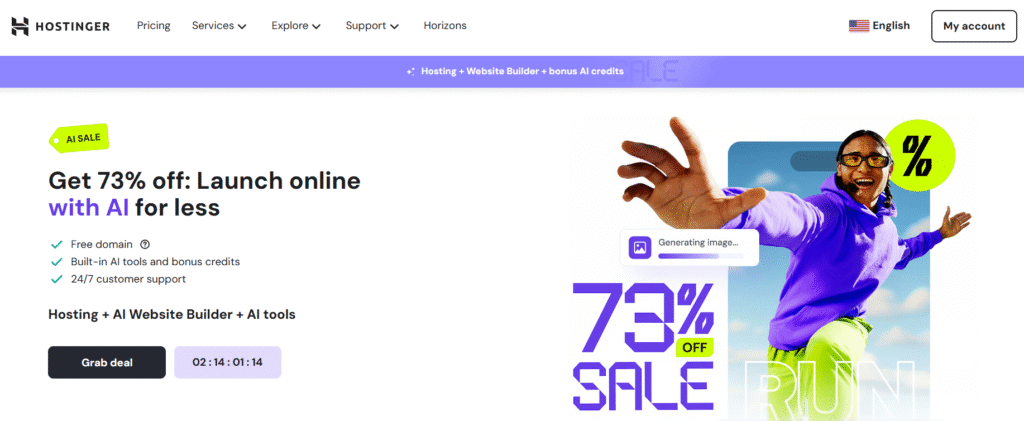
Background: Hostinger offers one of the most affordable shared hosting plans with a beginner-friendly interface and hPanel control.
Best for:
- Bloggers or freelancers starting out.
- Sites with under 10,000 visits per month.
- Users who need low-cost hosting with basic tools.
Main Features:
- Intro price from approximately $1.99/month with SSL, 10 GB storage, and unmetered bandwidth.
- hPanel dashboard and 1-click app installer.
- Free domain for new accounts with an annual plan.
Price range: $2–$10/month, depending on plan.
Performance & support: Solid speed for entry-level sites and responsive chat/ticket support.
Pros:
- Cheapest entry into hosting.
- Easy setup and enough features to launch.
Cons:
- Slower if traffic grows or other users spike.
- Limited advanced options for scaling.
6 Steps To Set Up Web Hosting The Right Way
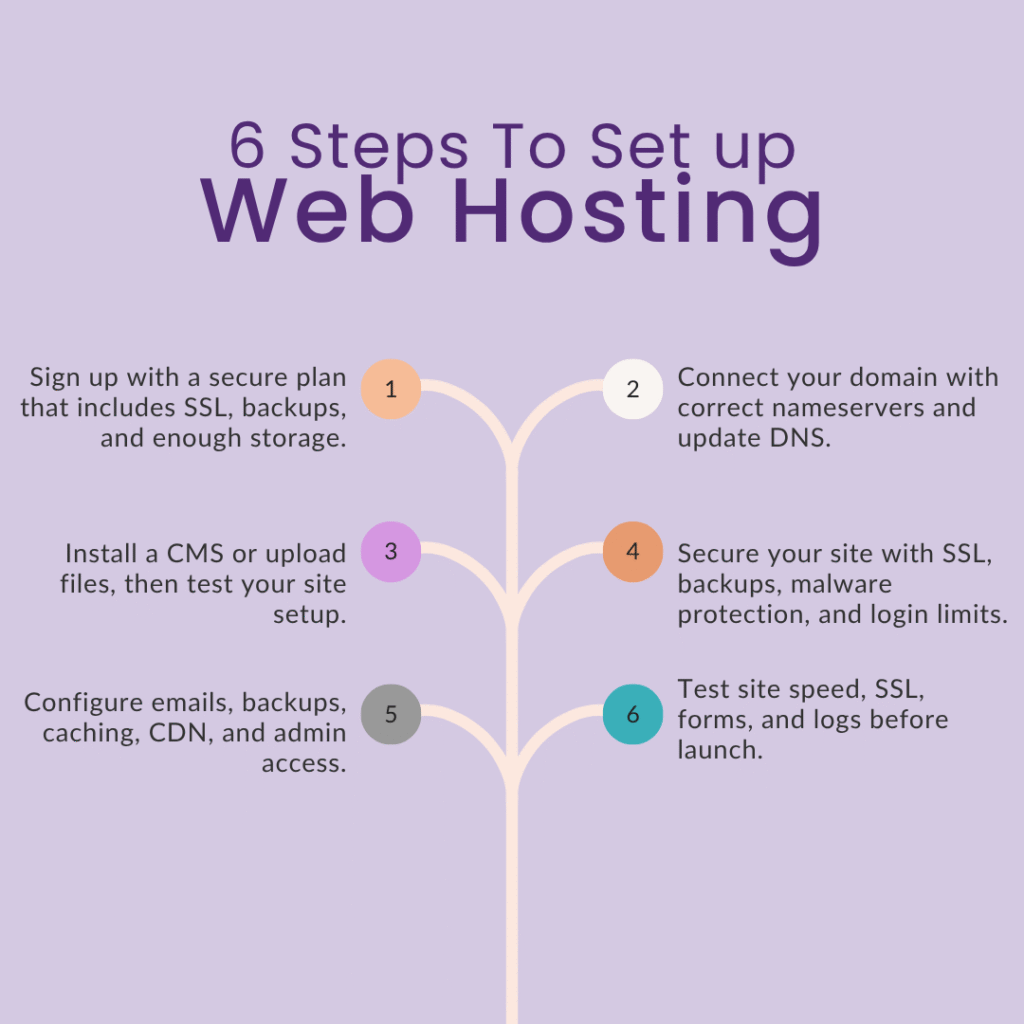
Follow these setup steps to make sure your hosting works as intended from day 1.
Step 1: Sign Up With The Right Hosting Plan
Your hosting account starts with a signup, but the plan you pick sets the limits on everything your site can do.
- Choose a plan that gives you enough storage (10 GB minimum for beginners).
- Look for guaranteed uptime of at least 99.9% in your hosting plan details.
- Use a trial or money-back offer (like 30 or 97 days) to test the service risk-free.
- Check if SSL, backups, and email hosting come with the plan. Skip any that charge extra for these.
- Create your hosting account with strong login credentials and two-factor authentication (2FA).
Step 2: Register A Domain Or Connect The One You Own
Your hosting means nothing if it cannot connect your domain to your server.
- Use your hosting’s domain registration option if they offer a free domain.
- If you already own a domain, add the correct nameservers from your hosting panel.
- Update DNS records using your domain registrar’s control panel within 24 hours of setting it up.
- Keep domain ownership under the same account if possible, to avoid transfer delays.
- Double-check domain privacy settings to protect your contact details.
Step 3: Install A Website Platform Or Upload Your Files
Without files or a content platform, your hosting is just empty server space.
- Install a CMS like WordPress using your host’s 1-click installer.
- If you prefer, upload your HTML files using FTP or your hosting’s file manager.
- Set up your site’s database first if your CMS needs one. Most hosting plans offer MySQL.
- Test your site by typing in your domain after installation or upload.
- Check default settings like timezone, language, and URL format before you go live.
Step 4: Secure Your Site Before You Get Visitors
Most attacks happen within 24 hours of a site going live. Do not delay basic protection.
- Activate your SSL certificate before launch. Free SSL is enough for most sites.
- Change all default admin usernames on your CMS or backend tools.
- Set up automated daily backups through your hosting dashboard.
- Check if your host includes a malware scanner or WAF (Web Application Firewall).
- Limit login attempts and add CAPTCHA on login pages.
Step 5: Configure Essential Hosting Tools Right After Setup
Your hosting panel gives you the tools you need. Use them fully instead of relying on defaults.
- Create professional email addresses like info@yourdomain.com.
- Set up a database backup schedule inside cPanel or hPanel.
- Enable caching through your hosting panel or a plugin for faster speeds.
- Turn on CDN integration if your hosting offers it.
- Test access and permissions for all admin users on your hosting account.
Step 6: Test Everything Before You Announce Your Website
Avoid launching with half-configured tools, broken links, or slow speeds.
- Load your site on desktop and mobile from different browsers.
- Run a speed test using GTmetrix or PageSpeed Insights. Aim for under 3 seconds.
- Check your SSL with an online tool like SSL Labs.
- Confirm your emails (contact forms, admin alerts) are sent and received correctly.
- Monitor your hosting panel logs for errors within the first 48 hours.
5 Common Web Hosting Mistakes + How To Avoid Them
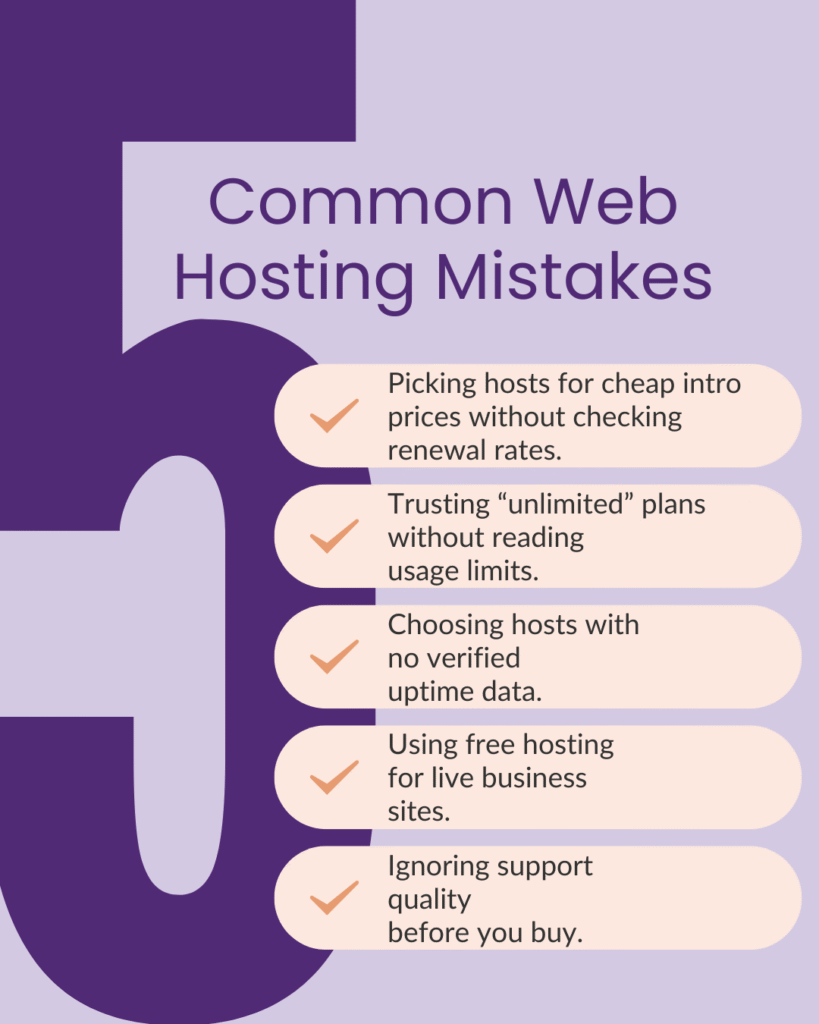
Review this list to protect your site, your budget, and your future growth right from the start.
- Picking hosting based on discounted intro prices only: Always check the renewal price after the first term, as most plans increase by up to 200% after 12 months. Read the pricing terms on the checkout page before you buy.
- Assuming “unlimited” means truly unlimited: Hosts often throttle your site once you cross soft limits on storage, bandwidth, or CPU. Check the fine print for fair usage policies and resource caps.
- Choosing a host without real-world uptime data: Look up verified uptime records on tools like UptimeRobot before you sign up. Providers may claim 99.9% uptime, but some average much lower when independently tested.
- Relying on free hosting for a business website: Free hosting often means shared branding, limited control, slow speeds, and no security. Use free plans only for testing, never for live sites.
- Not factoring in support quality for critical issues: Support delays can cost you traffic and revenue during downtime. Test live chat or ticket response times before you commit, especially if you run a business site.
Conclusion
Web hosting is what keeps your site online, secure, and running at the speed your visitors expect. The right setup gives you nonstop uptime, built-in protection, and tools that help you scale without constant troubleshooting. You now know how hosting works, how to choose it wisely, and which beginner-friendly providers deliver what they promise.
YoSheTech cuts through the marketing noise and hands you practical, honest hosting picks that work for real businesses and first-time site owners alike. No guesswork. No fluff. Just straight answers that save you time, money, and future headaches.
Make your hosting choice with confidence. Get the real story with YoSheTech.
FAQs
What is the difference between managed hosting and unmanaged hosting?
Managed hosting includes maintenance tasks like updates, security patches, and backups handled by the provider. Unmanaged hosting leaves setup, maintenance, and troubleshooting entirely to you.
Is web hosting necessary if I use a website builder?
Yes, unless the website builder includes hosting in its plan. Builders like Wix or Squarespace bundle hosting, while WordPress.org requires separate hosting.
Can I switch web hosting providers later?
Yes, you can migrate your site at any time using manual transfer, hosting migration tools, or a paid migration service. Most providers offer basic transfer support.
Does web hosting affect SEO rankings?
Yes, hosting influences speed, uptime, and server location—all factors that impact SEO. Slow or frequently down sites often rank lower in search results.

